Difference between Hardware and Software
Key difference: Hardware is the physical aspect of the computer, the thing we can touch, such as monitor, hard drive, etc. Software is the non-physical aspect which includes the operating system, applications, programs, etc.

A computer is mainly divided into two parts, the hardware and the software. All of the computer’s components fall under either of these categories. The hardware is the physical aspect of the computer, things that we can touch, while, software is the non-physical aspect. The easiest way to distinguish among the two is that anything we see when the computer is off is the hardware, while anything we see on the monitor is the software.
Hardware is the actual components that your computer is made of, such as the monitor, keyboard, CPU, etc. Without hardware, the computer would not exist and the software would have nothing to run on. The software, on the other hand, is any program that you load onto a computer, such as the operating system, the server, the web browser, media player, etc. It is the code and instructions that tells the computer hardware how to operate. This code can be viewed and executed using the hardware. The hardware serves as the delivery system for software solutions. It gives something for the software to operate on.
A computer can run without installed software. However, if an operating system or interpreter is not found, the computer would either generate an error or sit at a black screen. The software enables a computer to perform a specific task. Additional programs give the computer additional abilities.
 Once installed, the hardware of a computer is infrequently changed, as it rarely fails. However, it does wear out over time and tends to have increasing failures at the last stage of its life. Software, on the other hand, does not wear out over time and does not have an increasing failure rate over its life. It does tend to become outdated, but it is readily created, modified, updated or erased on the computer.
Once installed, the hardware of a computer is infrequently changed, as it rarely fails. However, it does wear out over time and tends to have increasing failures at the last stage of its life. Software, on the other hand, does not wear out over time and does not have an increasing failure rate over its life. It does tend to become outdated, but it is readily created, modified, updated or erased on the computer.
There are various types of hardware, including input devices – which are used to input data into the computer; output devices – which allow the data to be seen; data storage – which store data; data ports – which allow connectivity between the computer and other devices; and the computer care – which is the base unit and includes the base components essential for the computer to run.
Software is categorized into three different types: system software, programming software and application software. System software is software designed to operate and provide basic functionality to the computer hardware in order for it to be able to provide a platform for running application software. Programming software includes programs or applications that software developers use to create, debug, maintain, or support other programs and applications. Application software is developed to perform any task that benefits from computation. It is a set of programs that allows the computer to perform a specific data processing job for the user. Example of the different types of hardware and software are given below:
Types of Hardware:
- Input devices – keyboard, image scanner, microphone, pointing device, graphics tablet, joystick, light pen, mouse, touchpad, touchscreen, trackball, webcam
- Output devices – monitor, printer, speakers
- Removable data storage - optical disc drive (CD-RW, DVD+RW), floppy disk, memory card, USB flash drive
- Computer case - central processing unit (CPU), hard disk, motherboard, network interface controller, power supply, random-access memory (RAM), sound card, video card
- Data ports - Ethernet firewire, parallel port, serial port, universal serial bus (USB)
Types of Software:
- System software - device drivers, operating systems, servers, utilities, window systems
- Programming software - compilers, debuggers, interpreters, linkers, text editors
- Application software - accounting software, office suites, databases, media players, web browser
Image Courtesy: theilife.com, kaivalyatechno.com, newobjects.biz


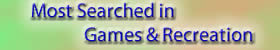





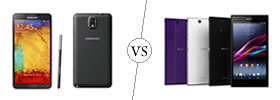
Comments
BERNARDO LEVI PINDOX
Tue, 02/20/2018 - 14:43
Its only use for school .!!!!!!
jay
Wed, 03/18/2015 - 08:07
so very good benefite
b
Wed, 09/24/2014 - 15:59
awesome....
Sandeep sagar
Mon, 09/01/2014 - 19:29
Intrested to look up to,and given more knowlege to understand basic question.
adedoyin ridwan
Sat, 08/09/2014 - 13:02
its good but so long for me
jatin punshi
Wed, 07/16/2014 - 17:23
GOOD!
fufty
Wed, 07/16/2014 - 09:43
rajat singh
Mon, 02/22/2016 - 06:59
very good site and very useful also...keep it up
Adnan Pervez
Tue, 06/24/2014 - 15:37
really usefull
jai jindal
Tue, 06/03/2014 - 12:23
Pages
Add new comment