Difference between Apple ID and iCloud ID
Key Difference: The Apple ID and iCloud ID are accounts from Apple Inc. The Apple ID is used to log into the iCloud. In both the accounts, only Apple users can log in.
 The Apple Account and iCloud Account are two different accounts but can be accessed with the same e-mail ID. Let us understand both the terms in the following context.
The Apple Account and iCloud Account are two different accounts but can be accessed with the same e-mail ID. Let us understand both the terms in the following context.
The Apple account is an account, where only Apple users can log in. An Apple user can log into various products, such as iWork, iCloud, the iTunes Store, and the Apple Store. There is no need of different IDs for different products. Apple ID is available free-of-charge; only a valid email address and a password that is an alphanumeric case sensitive string of at least 8 characters are required.
In simple terms, an Apple ID is a username for everything one can do with Apple. Using an Apple ID one can shop the iTunes store, sign into iCloud, buy an app, use iMessage or many other such things.
 An iCloud account basically requires an email address. The Apple ID email address can be used for iCloud ID. In simple terms, one can use the same Apple ID that can be used with iCloud to access many Apple services, such as the Apple Online Store, the iTunes Store, the App Store, and the Mac App Store. When a user is asked to sign in with the Apple ID, he can enter the same email address and password that is used to turn on the iCloud.
An iCloud account basically requires an email address. The Apple ID email address can be used for iCloud ID. In simple terms, one can use the same Apple ID that can be used with iCloud to access many Apple services, such as the Apple Online Store, the iTunes Store, the App Store, and the Mac App Store. When a user is asked to sign in with the Apple ID, he can enter the same email address and password that is used to turn on the iCloud.
It is recommended that everyone have their own Apple ID to use for iCloud. If you already have an Apple ID, you should use the same email and password to set up the iCloud on each of your iOS devices and computers.
Image Courtesy: anandtech.com, ijailbreak.es



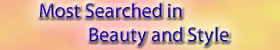
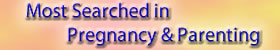

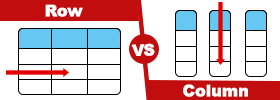


Comments
nick
Tue, 03/06/2018 - 07:28
Corsica
Sat, 01/13/2018 - 22:50
YM
Mon, 11/27/2017 - 09:23
Sayed afzal
Tue, 10/17/2017 - 05:10
Jason Chang
Mon, 10/16/2017 - 03:28
Add new comment