Difference between SSD and HDD
Key Difference: SSD stands for Solid State Drive or Solid State Disk. It is a plug and play storage device that uses semiconductor as a storage medium. HDD stands for Hard Disk Drive. These disks make use of quickly rotating magnetic platters to retrieve or record data. Unlike hard drives, SSDs do not contain any moving part. SSDs are considered to be more efficient than HDDs in factors like durability, power consumption, faster access, etc. However, HDD wins over SDD on factors like availability, storage space and pricing.
 SSD stands for Solid State Drive. They are known to provide some significant benefits over the traditional hard drives. The primary storage mechanism is based on semiconductors and that is why these drives are known as solid state drives. These are different from the hard drive disks, as HDDs use magnetic media as the storage medium. SSD does not contain any moving parts and therefore there is almost no risk of a mechanical failure. It provides numerous advantages like fast access to stored information, no noise production, less power consumption, etc. The first SSD was implemented in IBM supercomputers in the 1970s and 1980s. The components of SSD include:
SSD stands for Solid State Drive. They are known to provide some significant benefits over the traditional hard drives. The primary storage mechanism is based on semiconductors and that is why these drives are known as solid state drives. These are different from the hard drive disks, as HDDs use magnetic media as the storage medium. SSD does not contain any moving parts and therefore there is almost no risk of a mechanical failure. It provides numerous advantages like fast access to stored information, no noise production, less power consumption, etc. The first SSD was implemented in IBM supercomputers in the 1970s and 1980s. The components of SSD include:
- Either DRAM or EEFPROM memory boards
- A memory bus board
- A CPU
- A battery card
These drives are equipped with their own CPUs for managing data storage, and therefore they are faster than the conventional rotating hard disks.
 HDD stands for Hard Disk Drives. These drives use magnetism for storing data. The data is stored on a rotating platter. These drives are often preferred for the capability of storing data and that too at a reasonable rate. In appearance, a HDD is quiet the same as a SDD from outside. They have large capacity to store data in comparison to SSD. Due to the presence of moving parts, audible clicks and spinning can be heard while using a HDD. The components of a hard disk include:
HDD stands for Hard Disk Drives. These drives use magnetism for storing data. The data is stored on a rotating platter. These drives are often preferred for the capability of storing data and that too at a reasonable rate. In appearance, a HDD is quiet the same as a SDD from outside. They have large capacity to store data in comparison to SSD. Due to the presence of moving parts, audible clicks and spinning can be heard while using a HDD. The components of a hard disk include:
- Disk Case
- Disk Platter
- Spindle
- Actuator
- Read/ Write Arm
These disks are preferred by users who are ready to compromise on the peak system performance but not on the amount of storage space. They are also considered to be simple than other types of drives. Hybrid hard disks are blending the HDD technology and SDD technology to get the benefits of both.
Comparison between SSD and HDD:
|
|
SSD |
HDD |
|
Full Form |
Solid State Drive |
Hard Disk Drive |
|
Definition |
The primary storage mechanism is based on semiconductors and that is why these drives are known as solid state drives. |
These disks make use of quickly rotating magnetic platters to retrieve or record data. State Drive. They are known to provide some significant benefits over the traditional hard drives. |
|
Pricing |
Expensive |
Cheap |
|
Speed |
Fast |
Slow |
|
Durability |
Comparatively more |
Comparatively less |
|
Form factors |
Possibility of shrinking further |
Limit on the size (only upto a certain small size, they can be manufactured) |
|
Noise |
No noise |
Audible noise |
|
Signs of failure |
None |
Usually show signs like – throwing a S.M.A.R.T error |
|
Performance (data access, boot ups, file transfers) |
High |
Low |
|
Technology |
Recent |
Old |
|
Defragmentation |
Not necessary |
Required periodically |
|
Weight |
Comparatively light |
Comparatively heavy |
|
Heat produced |
Little |
More |
|
Storage Capacity |
Less |
More |
Image Courtesy: harddiskcrash.com, diffen.com


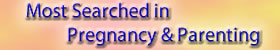






Add new comment