Difference Between Mozilla Firefox and Internet Explorer
Key Difference: Internet Explorer and Firefox are types of browsers that are used to surf the Internet. Internet Explorer (IE) is developed by Microsoft and was launched in 1995, while Firefox is developed by Mozilla Corporation and was released in 2004. A setback of using IE is that it only works with Windows and is not compatible with other operating systems. Firefox also provides add-ons which are not available with IE.
Internet Explorer and Firefox are types of browsers that are used to surf the Internet. Internet Explorer (IE) is developed by Microsoft and was launched in 1995, while Firefox is developed by Mozilla Corporation and was released in 2004. IE still leads in popularity to Firefox and the main reason for that is because it comes already bundled with Microsoft computers.
 Firefox is an open source and free web browser, meaning that it allows people to customize and create more features. Firefox was originally an experimental Mozilla project developed by Dave Hyatt, Joe Hewitt and Blake Ross. It offers features such as tabbed browsing, incremental find, spell checking, live bookmarking, a download manager, smart bookmarks, private browsing, and location-aware browsing, along with compatibility with third party add-ons. Firefox can also be paired with any operating system.
Firefox is an open source and free web browser, meaning that it allows people to customize and create more features. Firefox was originally an experimental Mozilla project developed by Dave Hyatt, Joe Hewitt and Blake Ross. It offers features such as tabbed browsing, incremental find, spell checking, live bookmarking, a download manager, smart bookmarks, private browsing, and location-aware browsing, along with compatibility with third party add-ons. Firefox can also be paired with any operating system.
 Internet Explorer is a free web browser developed by Microsoft and was first released as a part of the add-on package Plus! for Windows 95. IE has been constantly losing its market share to other browsers, including Safari, Chrome and Firefox. The newest version IE 9 offers features such as faster responses, tracking protection (offering a “Keep My Opt-Outs” plug-in), pinned site for favorite sites, location capabilities, one search box and more viewing space.
Internet Explorer is a free web browser developed by Microsoft and was first released as a part of the add-on package Plus! for Windows 95. IE has been constantly losing its market share to other browsers, including Safari, Chrome and Firefox. The newest version IE 9 offers features such as faster responses, tracking protection (offering a “Keep My Opt-Outs” plug-in), pinned site for favorite sites, location capabilities, one search box and more viewing space.
IE and Firefox differ in many ways and also offer many different features. A setback of using IE is that it only works with Windows and is not compatible with other operating systems. Also IE systems are slow when it comes to rendering pages, while Firefox can be optimized to render faster. IE also has been a constant target for malicious coders and lacks in security, though it has been constantly working on making its system faster and more secure for its users. A benefit of using Firefox is the amount of add-ons that are available, which makes it easier for users to customize their web browser according to their needs.
Choosing a browser mostly depends on a person’s needs and likes, while a lot people prefer the add-ons that Firefox gives, some may prefer the features offered by IE.
|
|
Internet Explorer |
Firefox |
|
Developer |
Microsoft |
Mozilla Corporation |
|
Initial Release |
August 16, 1995 |
November 9, 2004 |
|
Latest stable release |
IE 9 |
15.0.1 |
|
Layout Engine |
Trident |
Gecko |
|
Default search engine |
Bing |
|
|
Supports custom extensions |
No |
Yes |
|
Operating Systems |
Windows |
Microsoft Windows, Mac OS X, Linux, Android |
|
Full screen mode |
Supported |
Supported |
|
Tab Groups |
Yes |
Yes |
|
Open source |
Yes |
Yes |
|
Advantages |
Address bar provides autocomplete, crash recovery, flexible search option |
Speed, Security, array of features and extensions |
|
Limitations |
Supported only by Windows, no download manager |
Not all websites are compatible, memory, downloads will restart if interrupted |
Image Courtesy: microsoft.com, twimg.com





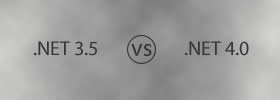



Comments
Smart Guy
Sun, 03/04/2018 - 07:39
tea
Thu, 02/22/2018 - 01:52
vijay p
Thu, 06/30/2016 - 14:11
Add new comment