Difference between SSD and Hard Drive
Key Difference: SSDs use flash memory to allow users to store data. Hard Drives are similar to internal hard drives using magnetic tapes to store data.
Due to the technology boom, almost everything is done on the computer these days. With the ever expanding amount of data one can require or pile up, additional storage methods are required. Additional storage methods include SSD and Hard Drives, both of which offer users to save up to 2TB of data in a handy portable device. Both of these use different methods to store data on the device.
 A solid-state drive (SSD), also known as solid-state disk or electronic disk, is a device that allows users to store data. It uses integrated circuit assemblies as memory to store data persistently. Since 2010, many SSDs are using NAND-based flash memory, which stores data without requiring power. Original SSDs were also made from RAM, which would require external sources of energy in order to support the data. SSD does not include any moving parts and are less susceptible to physical shock, offers low read and write rates, are usually silent and are more expensive compared to HDs.
A solid-state drive (SSD), also known as solid-state disk or electronic disk, is a device that allows users to store data. It uses integrated circuit assemblies as memory to store data persistently. Since 2010, many SSDs are using NAND-based flash memory, which stores data without requiring power. Original SSDs were also made from RAM, which would require external sources of energy in order to support the data. SSD does not include any moving parts and are less susceptible to physical shock, offers low read and write rates, are usually silent and are more expensive compared to HDs.
SSDs were made in the 1950s and employed technologies such as magnetic core memory and card capacitor read-only store. This was however abandoned in 1970s and 1980s, when it was implemented in semiconductor memory for early supercomputers of IBM, Amdahl and Cray. These were also still too expensive and rarely used. The SSDs became popular in 1995, when they were launched with flash memory by M-Systems.
Flash memory use minimal power to transfer files and weighs less than 30g. A drawback of flash drive includes that it has a limited write/erase cycle, after which the device needs to be replaced. They also consume really less energy and do not require any additional cooling systems as it does not emit a lot heat as a byproduct. These days, flash memory allows up to 100,000 write/erase cycles, depending on chip type and a 10 year shelf storage time. In terms of price, per GB data is more expensive compared to external hard drives. SSDs are also available in hybrid form which combines SSD and HDD features in the same unit to allow improved performance.
 An external hard drive or a portable hard drive works in the same way as the internal hard drive, except that these are portable. A hard drive is a non-volatile random-access, magnetic data storage device. It was introduced by IBM in 1956 and has been the most commonly used storage device in computers. A hard disk drive contains one or more rigid rapidly rotating discs coated with magnetic material. Magnetic heads are placed on a moving actuator that is used to read/write data on the magnetic tape. The read/write heads are supported on a thin layer of air inside the enclosed disk unit with only tiny gaps between the heads and the disk surface.
An external hard drive or a portable hard drive works in the same way as the internal hard drive, except that these are portable. A hard drive is a non-volatile random-access, magnetic data storage device. It was introduced by IBM in 1956 and has been the most commonly used storage device in computers. A hard disk drive contains one or more rigid rapidly rotating discs coated with magnetic material. Magnetic heads are placed on a moving actuator that is used to read/write data on the magnetic tape. The read/write heads are supported on a thin layer of air inside the enclosed disk unit with only tiny gaps between the heads and the disk surface.
A hard disk is similar to old cassette tapes, which also recorded data on a magnetic tape, though these have a much higher storage capacity and does not require reading the whole tape in order to find one significant file. Modern drives have platters (the discs) coated with two parallel magnetic layers, separated by a 3-atom layer of the non-magnetic element ruthenium, and the two layers are magnetized in opposite orientation, in order to keep from losing data to thermal effects.
External hard disk drives are available with data up to 2 terabytes; however, due to system usage and reporting, not all of the specified storage is ever available for user storage. These hard drives are also connected using USB cables and are plug and play devices. They are usually available in 2.5 inches to 3.5 inches in size and are available with storage capacity up to 160GB, 250GB, 320GB, 500GB, 640GB, 750GB, 1TB, and 2TB. External hard drives can either come preassembled or can be assembled by combining a hard drive with a USB or similar interface.
A detailed comparison is available in the table below. Some categories are acquired from Wikipedia:
|
|
SSD |
Hard Drive |
|
Definition |
A solid-state drive is a data storage device that uses integrated circuit assemblies as memory to store data persistently. |
A hard drive is a non-volatile, random-access, magnetic data storage device |
|
Invented |
1995 by M-Systems |
1956 by IBM |
|
How data is stored |
The data is stored in NAND-based flash memory. |
Data is stored in a magnetic form on a thin film of ferromagnetic material on a disk. |
|
Weight |
Lighter compared to hard drives |
Heavier compared to flash drives |
|
Components |
A small printed circuit board. These are protected inside a plastic, metal, or rubberized case. |
HDD contains moving parts - a motor-driven spindle that holds one or more flat circular disks (called platters) coated with a thin layer of magnetic material. Read-and-write heads are positioned on top of the disks; all this is encased in a metal case. |
|
Capacity |
In 2011 SSDs were available in sizes up to 2 TB. |
Up to 4 terabytes in external; internal up to 10 TB |
|
Advantages |
Little power, no fragile moving parts, smaller, lighter, data is impervious to mechanical shock, magnetic fields, scratches and dust. It does not require drivers to read and write |
Portable, operates on plug and play basis, has more storage capacity, cheap, allows data stored in one place, faster data retrieval |
|
Disadvantages |
Highest is 256 GB for now, has a limited number of write and erase cycles before the drive fails, easy to lose as they are small, can be used for viruses, more expensive, if the soldered tip breaks, the whole drive has to be replaced |
Can fail, expensive to replace, heavier and bigger compared to other external storage devices, susceptible to damage by shock and vibration, does not work in high altitudes, strong magnetic fields wipe out data |
|
Start-up time |
Almost instantaneous; no mechanical components to prepare. May need a few milliseconds to come out of an automatic power-saving mode. |
Disk spin-up may take several seconds. A system with many drives may need to stagger spin-up to limit peak power drawn, which is briefly high when an HDD is first started. |
|
Random access time |
Typically under 100 µs. |
Ranges from 2.9 (high end server drive) to 12 milliseconds. |
|
Read latency time |
Low |
Higher than SSD. |
|
Data transfer rate |
Consistent read/write speed, low performance. 100 MB/s to 600 MB/s |
Around 140 MB/s. The rate depends on the rotational speed of head. |
|
Consistent read performance |
Yes |
No |
|
Fragmentation |
There is limited benefit to reading data sequentially. |
Yes large files are often fragmented. |
|
Noise |
SSDs have no moving parts and therefore are basically silent, although electric noise from the circuits may occur. |
HDDs have moving parts (heads, actuator, and spindle motor) and make some sound. |
|
Temperature control |
Does not require any temperature cooling and can tolerate high temperatures. |
High temperatures can shorten the life of the HD. |
|
Susceptibility to environmental factors |
No moving parts, very resistant to shock and vibration. |
Heads floating above rapidly rotating platters are susceptible to shock and vibration. |
|
Installation and mounting |
Not sensitive to orientation, vibration, or shock. |
Circuitry may be exposed, and must not contact metal parts. |
|
Susceptibility to magnetic fields |
No impact on flash memory |
Magnets or magnetic surges could in principle damage data. |
|
Reliability and lifetime |
SSDs have no moving parts to fail mechanically. Each block of a flash-based SSD can only be erased (and therefore written) a limited number of times before it fails. |
HDDs have moving parts, and are subject to potential mechanical failures from the resulting wear and tear. |
|
Secure writing limitations |
NAND flash memory cannot be overwritten, but has to be rewritten to previously erased blocks. If a software encryption program encrypts data already on the SSD, the overwritten data is still unsecured, unencrypted, and accessible (drive-based hardware encryption does not have this problem). Also data cannot be securely erased by overwriting the original file without special "Secure Erase" procedures built into the drive. |
HDDs can overwrite data directly on the drive in any particular sector. However the drive's firmware may exchange damaged blocks with spare areas, so bits and pieces may still be present. |
|
Cost per capacity |
NAND flash SSDs cost approximately US$0.65 per GB |
HDDs cost about US$0.05 per GB for 3.5 inch and $0.10 per GB for 2.5 inch drives. |
|
Power consumption |
High performance flash-based SSDs generally require half to a third of the power of HDDs. |
The lowest-power HDDs (1.8" size) can use as little as 0.35 watts. |
Image Courtesy: news.sabay.com.kh, www.pcnix.ca


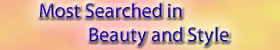

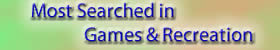




Add new comment