Difference between Facebook Page and Facebook Group
Key Difference: Facebook Pages were primarily made for corporate companies, products and brands. Groups are a platform where people can come together and create a small community in which they can share ideas, create a platform, collaborate, discuss specific topics, etc.
Social media has resulted in making the world a smaller place. People are no longer bound by geographical restrictions. A lot of companies and organizations are now taking the online world by storm in order to make themselves known. In order to survive in the cut-throat competition of today’s market, companies and organizations alike now have to maintain an online presence.
 Facebook, with over a billion users, is one of the most popular platforms in order to interact with the people, find new friends and even introduce a new product or an idea. Pages and Groups are two ways in which organizations can make its presence felt on the social networking website. However, both are different in terms of use and features.
Facebook, with over a billion users, is one of the most popular platforms in order to interact with the people, find new friends and even introduce a new product or an idea. Pages and Groups are two ways in which organizations can make its presence felt on the social networking website. However, both are different in terms of use and features.
Facebook Pages, or informally known as Pages, were primarily made for corporate companies, products and brands. The primary purpose of these pages is to market products and build a brand name. Facebook offers pages for business persons, celebrities, authors, and any size business or organization. It also comes with an Insight option, which allows the admin to see the page’s statistics such as who the audience are, what they like, what are they responding to, etc. Pages also provide opportunity for targeted advertising by interests, age, and geographic areas (by using Promote Page). Pages come with neat little applications that allow users to feature videos, get email sign-ups, show their Website, other social media feeds, etc.
Facebook Groups are different from pages as they target a whole different segment. Groups are a platform where people can come together and create a small community in which they can share ideas, create a platform, collaborate, discuss specific topics, etc. These are mostly for the people who wish to create a small community of people that share similar ideas and interest. Groups can target one segment, such as favorite TV show, Football club, Cricket Team, etc. It can also include community groups such as churches, support groups, etc. The benefit of using a group is sharing messages, where one person can send a message to all the people in the group simultaneously.
 There are a few major differences between pages and groups. If a person messages on the page, the post would not be sent as a notification to the rest of the members. However, if a person posts a message on the group, it will send a notification to all the members of that group. Groups also offer a privacy benefit, which pages lacks. Pages are visible to everyone by default and this setting can not be changed. So, everyone can see the page and even like the page. In groups, privacy settings can be altered depending on the admin. Groups can be made private or public, which means it can either be open to everyone or just a few people. Even if the group is public, membership still requires having the admin approve the membership.
There are a few major differences between pages and groups. If a person messages on the page, the post would not be sent as a notification to the rest of the members. However, if a person posts a message on the group, it will send a notification to all the members of that group. Groups also offer a privacy benefit, which pages lacks. Pages are visible to everyone by default and this setting can not be changed. So, everyone can see the page and even like the page. In groups, privacy settings can be altered depending on the admin. Groups can be made private or public, which means it can either be open to everyone or just a few people. Even if the group is public, membership still requires having the admin approve the membership.
Another difference lies in member visibility, where members who are a part of a group are visible to all the members in that group. Members of the group can even message each other or view each other’s profiles. Pages offer a bit of privacy when it comes to this; people who like the pages are not visible to the other people who are viewing the page, unless it is a friend. Lastly, Groups allows the option of adding people to the group, while pages cannot be sent to specific people.
Comparison between Facebook Page and Facebook Group:
|
|
Facebook Page |
Facebook Group |
|
Privacy |
Information and posts are public and generally available to everyone on Facebook. No Privacy settings available |
Privacy settings are available and it can include to make the group public |
|
Audience |
Anyone can like a Page to connect with it and get News Feed updates. There is no limit to how many people can like a Page |
The user can adjust group privacy to require members to be approved or added by admins. When a group reaches a certain size, some features are limited |
|
Communication |
People who help manage a Page can share posts from the Page. Page posts can appear in the News Feeds of people who like the Page. Page owners can also create customized apps for their Page and check Page Insights to track the Page’s growth and activity |
Only members receive notifications by default when any member posts in the group. Group members can participate in chats, upload photos to shared albums, collaborate on group docs and invite members who are friends to group events |
|
Joining |
Clicking the like button automatically makes the person a member |
Click the join button and have an administrator accept the request. Administrator can also add people to the group as members |
|
Visibility of Members’ Posts |
Posts show up on members’ newsfeeds, but visitors’ and members’ posts do not. Members don’t get any notification when other members or visitors post |
All posts show up on all member’s newsfeed. Also, each member also receives an email |
|
Member Visibility |
People who like the page cannot see who else has liked a page unless received an invitation to like the page |
People part the group can see who else in the group |
|
Sustainability |
Not self sustaining. The creator must continue to post on the page in order for the page to show up on people’s newsfeed |
Self sustaining. Once the page is created and members are added, the creator does not have to do anything |
|
Useful for |
Organizations, events, brands, public figures, business, etc. |
Groups, members of an organization, families, fans of a show or band, etc. |
Image Courtesy: mashable.com, socialmediaexaminer.com




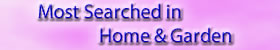


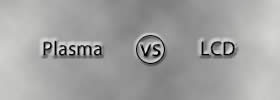
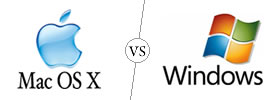
Add new comment