Difference between Windows 8 and Windows 10
Key Difference: Windows 8 is known primarily for eliminating the Start Menu and incorporating the Live Tiles, something which they showcased on their Windows Smartphones. Windows 10 is the Microsoft’s latest attempt to unify the OS across all systems – laptop, tablet, Desktops and even smartphones.
 Microsoft is the leader in the Personal Computer segment with the highest number of sales on its Windows PC. The company has also forayed into the tablet and the smartphone segment, but is not yet doing so well in that department. However, it now hopes to turn the tables (or rather tablets) with its latest OS, the Windows 10.
Microsoft is the leader in the Personal Computer segment with the highest number of sales on its Windows PC. The company has also forayed into the tablet and the smartphone segment, but is not yet doing so well in that department. However, it now hopes to turn the tables (or rather tablets) with its latest OS, the Windows 10.
For those who don’t know what that is – Windows 10 is the latest OS system for Desktops, Laptops, Tablets, Smartphones and even Xboxs. It is currently upgradeable for free (for the first year after its launch, after which it will chargeable) for users that currently have Windows 7, 8 or 8.1.
Windows 8 was the successor to the Windows 7, but did not garner the reactions that Microsoft wanted for its new line up. Windows 8 is known primarily for eliminating the Start Menu and incorporating the Live Tiles, something which they showcased on their Windows Smartphones. The Windows shell was designed based on Window’s "Metro" design language. It also included a new platform for developing apps with an emphasis on touchscreen input, integration with online services and Windows Store.
It also added support for USB 3.0Advanced Format hard drives, near field communications, and cloud computing. Additional security features, such as built-in antivirus software, integration with Microsoft SmartScreen phishing filtering service and support for UEFI Secure Boot on supported devices with UEFI firmware, to prevent malware from infecting the boot process, were also introduced.
Windows 8 included a faster start up through UEFI integration and the new "Hybrid Boot" mode and a new lock screen that showed the clock and notifications. Windows Explorer also received a makeover, including a new name (File Explorer). SkyDrive was also provided with the system that allowed apps and files to be directly saved to the Cloud. Windows Store was the latest upgrade, where people could now purchase and download applications to their systems similar to Android and iOS.
Windows 10 is the Microsoft’s latest attempt to unify the OS across all systems – laptop, tablet, Desktops and even smartphones. Windows 10 was officially unveiled in September 2014, but was not released to the consumers until July 29th. For many countries certain features are still disabled. It is still considered to in beta form, with newer updates removing bugs as they come along.
Windows 10 expanded on the Windows Runtime platform introduced with Windows 8. In order to encourage people to upgrade to the system, the company has offered the upgrade to Windows 10 free for the first year after it launch to users of genuine Windows 7 and Windows 8. Windows 10 offers a whole new bunch of features such as the revisit of the Start Menu but it was upgraded and also incorporated the Live Tiles on the right side of the Menu. It also comes with Cortana, a voice activated assistant that is similar to Siri and Google Now. She can be used to open and close apps and even search the internet.
.jpg) It also allows users to shift between multiple virtual desktops where the users can separate their lives into multiple desktops. These desktops can be accessed using the Task View button on the bottom panel of the system. After the makeover in the version 8, the Internet Explorer (aka File Explorer) is now Microsoft Edge, something similar along the lines of Safari by Apple. The company has also integrated support for biometrics to increase security with support allowed for fingerprint reader, retina scanner and face scanner.
It also allows users to shift between multiple virtual desktops where the users can separate their lives into multiple desktops. These desktops can be accessed using the Task View button on the bottom panel of the system. After the makeover in the version 8, the Internet Explorer (aka File Explorer) is now Microsoft Edge, something similar along the lines of Safari by Apple. The company has also integrated support for biometrics to increase security with support allowed for fingerprint reader, retina scanner and face scanner.
Support is also added for Xbox, where gamers can now hook up their controllers with their laptops and desktops and start playing their games. There are also new versions of DirectX and WDDM to improve the systems graphics capabilities. Microsoft has claimed that Windows 10 is not a product but rather an ongoing service, as more updates are going to be continuously introduced in order to fix the bugs in the system. Also, there is not going be another Windows but rather this Windows is going to be updated in the future.
Comparison between Windows 8 and Windows 10:
|
|
Windows 8 |
Windows 10 |
|
Developer |
Microsoft |
Microsoft |
|
Released to Manufacturing |
August 1, 2012 |
July 15, 2015 |
|
Available to Users |
October 26, 2012 |
July 29, 2015 |
|
Update Method |
Windows Update, Windows Store |
Windows Update, Windows Store, Windows Server Update Services |
|
Platforms |
IA-32, x64, ARMv7 |
IA-32, x64, ARMv7 |
|
Kernel type |
Hybrid |
Hybrid |
|
License |
Trialware, physical, Microsoft Software Assurance, MSDN subscription, DreamSpark |
N/A |
|
Preceded by |
Windows 7 |
Windows 8.1 |
|
Succeeded by |
Windows 8.1 |
N/A |
|
Support State Date |
October 30, 2012 |
October 13, 2020 |
|
Extended Support Date |
January 10, 2023 |
October 14, 2025 |
|
Required Processor |
1 GHz clock rate IA-32 or x64 architecture |
1 GHz clock rate IA-32 or x64 architecture |
|
Required RAM |
IA-32 edition: 1 GB x64 edition: 2 GB |
IA-32 edition: 1 GB x64 edition: 2 GB |
|
Required Graphics Card |
DirectX 9 graphics device WDDM 1.0 or higher driver |
DirectX 9 graphics device WDDM 1.0 or higher driver |
|
Required Display Screen |
N/A |
800×600 pixels |
|
Required Input Device |
Keyboard and mouse |
Keyboard and mouse |
|
Required Hard disk space |
IA-32 edition: 16 GB x64 edition: 20 GB |
IA-32 edition: 16 GB x64 edition: 20 GB |
|
Start Menu |
Not present |
Gives a combinations of the Smart Menu on Windows 7 and also incorporates Live Tiles |
|
Assistance |
Just a search bar that allows users to search on the system as well as the internet |
Makes search better and incorporates Voice Activated Personal Assistant – Cortana |
|
Price |
Users are required to purchase the OS to update a system with older OS. 8.1 upgrade license costs around USD 90 |
Is Free for all users that are using Windows 7 and Windows 8 for the first year after its launch |
|
Built in browser |
Faulty Internet Explorer 11 |
New and improved Microsoft Edge that comes incorporated with Cortana and has a reading mode |
|
Security |
Physical passwords to log into the system and apps |
Allows users to integrate biometrics tools such as fingerprint and retina scanners |
|
Convergence |
Separate OS for different devices |
Seamless convergence on all devices. The same Windows 10 will run on the phone, tablet, laptop and even PCs |
|
Search |
Users can search in applications loaded on the computer |
Cortana is integrated into the Search feature, where instead of typing users can talk and ask Cortana to search something or open applications |
|
File Explorer |
Favorites option in the Side Bar that allows users to access their documents that have been marked as favorites |
Quick Access replaces Favorites. Allows users to access recent files and frequently visited folders |
|
Multiple Applications |
Allowed users to simultaneous run two apps side by side on one screen or the apps would run only on full screen |
The SnapAssist feature allows users to run multiple apps next to each other. A new Snap Assist feature means up to four apps can be snapped per screen. |
|
Task View |
Alt + Tab showed the list of all the applications that were running and allowed users to scroll through it by continuously pressing tab and holding down alt |
Task View is now a button the lower bar of the screen which opens up all the open applications in a stack, allowing easier access to pick |
|
Multiple Desktops |
Does not allow multiple desktops |
Allows multiple desktops to separate applications and for a faster use within a single monitor so that users can access two applications on the same screen |
|
Xbox |
Allows installation of the Xbox application but doesn’t offer much of a Xbox experience |
Comes with built-in Xbox app, offering a unified view of your games, the activity of friends, and gaming activities. Connected to Xbox Live and allows console connection to the game. |
Image Courtesy: gamespot.com, youtube.com




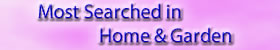


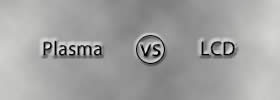
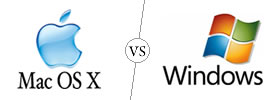
Comments
dereje
Wed, 12/20/2017 - 12:24
Josh Kingston
Fri, 08/11/2017 - 09:13
Add new comment