Difference between Photoshop and Lightroom
Key Difference: Photoshop is a heavy duty image editing software. Lightroom is a lighter software that also allows one to manage and edit photos in batches. Both are released and managed by Adobe.
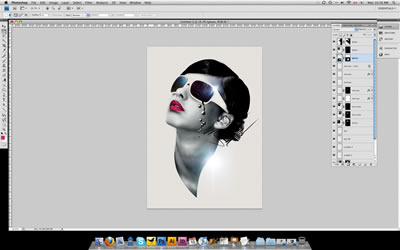 Photoshop and Lightroom are different programs that deal primarily with graphics. Both are released and managed by Adobe. However, there are significant differences between how the work and what they actually do, which is why there are two different programs rather than just on.
Photoshop and Lightroom are different programs that deal primarily with graphics. Both are released and managed by Adobe. However, there are significant differences between how the work and what they actually do, which is why there are two different programs rather than just on.
Photoshop, officially known as Adobe Photoshop is a program that has been developed and published by Adobe Systems. It is raster graphics editor, which means that it is primarily used for editing and developing photos and graphics. It is currently accepted as the de factor industry standard for image editing, as nearly everyone uses it.
The primary benefit of Photoshop is that it can edit and compose raster images in multiple layers and supports masks, alpha compositing and several color models including RGB, CMYK, CIELAB, spot color and duotone. It can also be used edit or render text, vector graphics, 3D graphics and video.
Lightroom is officially called Adobe Photoshop Lightroom, hence many people assume that it is the same thing as Adobe Photoshop, or in any case is at least similar. However, that is not the case. Adobe Photoshop Lightroom is in fact a completely different program than Adobe Photoshop.
One of the primary differences between the two is the fact that Lightroom is a photo processor and image organizer, whereas Photoshop is a graphics editor that primarily edits raster images. Lightroom is primarily used for viewing, organizing and retouching large numbers of digital images. It is like a large digital library for photos that also allows one to do quick minor edits on them.
Unlike Photoshop, it cannot conduct functions such as doctoring, which includes adding, removing or altering the appearance of individual image items, as well as rendering text or 3D objects on images, or modifying individual video frames.
 It can be said that Lightroom is for light editing, where filters are applied to the photos for quick rendering and processing; whereas Photoshop is for full on compositing, editing, and creating images. Hence, Lightroom is often said to be a subset of Photoshop, with limited capabilities, as it can only do some of the things that Photoshop can, such as apply filters to photos, change brightness, saturation or hue, dehaze, etc. Photoshop, on the other hand, has next to unlimited potential as to what it can do. Many people are pushing the boundaries of Photoshop in new and unexpected ways every day.
It can be said that Lightroom is for light editing, where filters are applied to the photos for quick rendering and processing; whereas Photoshop is for full on compositing, editing, and creating images. Hence, Lightroom is often said to be a subset of Photoshop, with limited capabilities, as it can only do some of the things that Photoshop can, such as apply filters to photos, change brightness, saturation or hue, dehaze, etc. Photoshop, on the other hand, has next to unlimited potential as to what it can do. Many people are pushing the boundaries of Photoshop in new and unexpected ways every day.
Additionally, editing in Lightroom is nondestructive, which means that the original image is never changed. Hence, the original image can be retrieve at any given time, which can be helpful when one wants to undo any changes or edits to the image. Edits in Photoshop, on the other hand, can be destructive or non-destructive depending on the edits made and the tools used. Hence, one has to often save multiple copies of the photo or image in various states of processing. This ends up taking a lot more space and can get confusing after a while with so many images.
Comparison between Photoshop and Lightroom:
|
|
Photoshop |
Lightroom |
|
Type |
Raster Graphics Editor |
Photo processor and image organizer |
|
Company |
Adobe Systems |
Adobe Systems |
|
Systems |
Windows and macOS |
Windows and macOS |
|
File formats |
PSD and PSB file formats |
PNG, DNG, TIFF, and JPEG formats |
|
Editing |
Destructive and non-destructive editing tools |
Nondestructive editing tools |
|
Scope |
Unlimited scope |
Limited scope for editing |
|
Technical knowledge |
More technical knowledge required. |
Less technical knowledge required |
|
Purpose |
Edit and change images, vectors, graphics, and text. |
Managing a large number of images, keeping them organized |
|
File |
One single file contains editing instructions for one photo |
One single catalog file contains editing instructions for thousands of photos |
|
Editing options |
Nearly unlimited editing options. Can do everything lightroom can and more. |
Limited editing options |
Reference: Wikipedia (Photoshop and Lightroom), Photography Life, Digital Photography School, Photography Concentrate Image Courtesy: digitalartsonline.co.uk, paworkshops.com

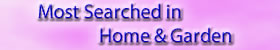







Add new comment