Difference between HTML, XHTML, DHTML and XML
Key difference: HTML stands for HyperText Markup Language. It is a well known mark up language used to develop web pages. It has been around for a long time and is commonly used in webpage design. XHTML stands for Extensible HyperText Markup Language. It is a markup language written in XML. Essentially, it is a hybrid between HTML and XML specifically designed for Net device displays. It is HTML defined as an XML application. DHTML is essentially Dynamic HTML. It is a new way of looking at and controlling the standard HTML codes and commands. DHTML is a collection of technologies that are used to create interactive and animated web sites. XML stands for Extensible Markup Language. It is a specification developed by the W3C. It is a markup language designed especially for Web documents. It defines a set of rules for encoding documents in a format that is both human-readable and machine-readable.
 HTML stands for HyperText Markup Language. It is a well known mark up language used to develop web pages. It has been around for a long time and is commonly used in webpage design. XML or Extensible Markup Language defines a set of rules for encoding documents in a format that can be read by both, human and computer.
HTML stands for HyperText Markup Language. It is a well known mark up language used to develop web pages. It has been around for a long time and is commonly used in webpage design. XML or Extensible Markup Language defines a set of rules for encoding documents in a format that can be read by both, human and computer.
HTML is written using HTML elements, which consist of tags, primarily and opening tag and a closing tag. The data between these tags is usually the content. The main objective of HTML is to allow web browsers to interpret and display the content written between the tags. The tags are designed to describe the page content. HTML comes with predefined tags. They allow one to insert images, text, videos, forms and other pieces of content together into a cohesive webpage.
Elements of HTML are the basic building blocks of all websites. HTML allows images and objects to be embedded in the webpage. It can also be used to create interactive forms. HTML also provides the means to create structured documents. It does this by denoting structural semantics for text such as headings, paragraphs, lists, links, quotes and other items. However these days, web pages are rarely designed using only HTML. HTML allows for the programmer to embed scripts written in languages such as JavaScript, which many often do. This changes the look and behavior of the HTML web pages.
 XHTML, on the other hand, stands for Extensible HyperText Markup Language. It is a markup language written in XML. It is a collection of XML markup languages that mirror or extend versions of HTML. Essentially, it is a hybrid between HTML and XML specifically designed for Net device displays. It is HTML defined as an XML application.
XHTML, on the other hand, stands for Extensible HyperText Markup Language. It is a markup language written in XML. It is a collection of XML markup languages that mirror or extend versions of HTML. Essentially, it is a hybrid between HTML and XML specifically designed for Net device displays. It is HTML defined as an XML application.
XHTML uses three XML namespaces that correspond to three HTML 4.0 DTDs: Strict, Transitional, and Frameset. These namespaces are used to qualify element and attributes names by associating them with namespaces identified by URI references. The namespaces also prevent identically custom-named tags, which may be used in different XML documents from being read the same way. Hence, each custom tag is read differently.
XHTML markup must conform to the markup standards defined in a HTML DTD. In fact, XHTML is almost identical to HTML 4.01. However, it is a stricter and cleaner version of HTML 4.01.
As XHTML is in part HTML, it is supported by almost all major browsers. However, in order to be compatible with the said Net devices, XHTML must go through a modularization process. In this, the device designer will specify which elements are supported by using standard building blocks. The content creators can then target these building blocks or modules. These modules conform to certain standards. Hence, XHTML extensibility makes sure that the layout and presentation stays more-or-less the same over various platforms.
 Whereas, DHTML is essentially Dynamic HTML. It is a new way of looking at and controlling the standard HTML codes and commands. DHTML is a collection of technologies that are used to create interactive and animated web sites. DHTML gives more control over the HTML elements. It allows one to incorporate a client-side scripting language, such as JavaScript, a presentation definition language, such as CSS, and the Document Object Model in HTML web pages.
Whereas, DHTML is essentially Dynamic HTML. It is a new way of looking at and controlling the standard HTML codes and commands. DHTML is a collection of technologies that are used to create interactive and animated web sites. DHTML gives more control over the HTML elements. It allows one to incorporate a client-side scripting language, such as JavaScript, a presentation definition language, such as CSS, and the Document Object Model in HTML web pages.
DHTML also allows the pages to change at any time, without returning to the Web server first. It allows scripting languages to change a web page's look and function after the page has been fully loaded and during the viewing process. It also allows the user to add effects to their pages that are otherwise difficult to achieve.
Wikipedia list additional DHTML features, such as DHTML allows the developers to:
- Animate text and images in their document, independently moving each element from any starting point to any ending point, following a predetermined path or one chosen by the user.
- Embed a ticker that automatically refreshes its content with the latest news, stock quotes, or other data.
- Use a form to capture user input, and then process, verify and respond to that data without having to send data back to the server.
- Include rollover buttons or drop-down menus.
 Moreover, XML stands for Extensible Markup Language. It is a specification developed by the W3C. It is a markup language designed especially for Web documents. It defines a set of rules for encoding documents in a format that is both human-readable and machine-readable. It allows designers to create their own customized tags. It also enables the definition, transmission, validation, and interpretation of data between applications and organizations.
Moreover, XML stands for Extensible Markup Language. It is a specification developed by the W3C. It is a markup language designed especially for Web documents. It defines a set of rules for encoding documents in a format that is both human-readable and machine-readable. It allows designers to create their own customized tags. It also enables the definition, transmission, validation, and interpretation of data between applications and organizations.
XML is a text-based data format with strong support via Unicode for languages. It emphasizes simplicity, generality, and usability over the Internet. It is also widely used for the representation of arbitrary data structures, especially in web services. Programmers often use APIs while processing XML data and schema systems to aid in the definition of XML-based languages.
The XML syntax has formed the basis for many document formats, such as RSS, Atom, SOAP, and XHTML. In fact, XML-based formats have become the default for many office-productivity tools, including Microsoft Office, OpenOffice.org and LibreOffice, and Apple's iWork.
Image Courtesy: teamtreehouse.com, app.webeffects.us, mediaspins.com, e-xmlmedia.com

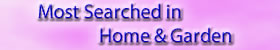







Add new comment