Difference between Facebook Wall and Timeline
Key Difference: Facebook Wall was the original profile space that was offered when users joined on Facebook. The Wall has a feed-like layout, where news or any updates from friends would become visible. Facebook Timeline is the newest layout update to Facebook. However, the company initially offered it on a try-out basis; however, once it was applied it couldn’t be changed back, so users were stuck with the Timeline. The Timeline merges the profile of the user and the wall pages. It displays information in a visual, scrolling, reverse-chronologically ordered timeline.
 Facebook upgrades have been irritating for many people that were just getting used to the old profile. From the time Facebook was launched, there has been a number of upgrades to the wall, security settings, profile, layout and almost everything else. From the first Facebook profile, to the one that is available now, the whole thing is completely different. There are many people that have applauded the company’s effort to bring new things to the table and keep things dynamic, while others are losing themselves in a river of brand new features and tables. Facebook Wall was the older version of Facebook, which was upgraded to Timeline in December 2012.
Facebook upgrades have been irritating for many people that were just getting used to the old profile. From the time Facebook was launched, there has been a number of upgrades to the wall, security settings, profile, layout and almost everything else. From the first Facebook profile, to the one that is available now, the whole thing is completely different. There are many people that have applauded the company’s effort to bring new things to the table and keep things dynamic, while others are losing themselves in a river of brand new features and tables. Facebook Wall was the older version of Facebook, which was upgraded to Timeline in December 2012.
There is no one that has not yet heard of Facebook, it has exploded in the social networking market. Facebook officially beat out Myspace and is butting heads with Twitter for users. Facebook is one of the most popular social networking website that even has its own movie. The company was founded by Mark Zuckerberg and fellow Harvard University students Eduardo Saverin, Andrew McCollum, Dustin Moskovitz and Chris Hughes. Though originally, the website membership was limited to Harvard University, it was later expanded to include all colleges, finally allowing any public to create an account.
Facebook Wall was the original profile space that was offered when users joined on Facebook. The Wall has a feed-like layout, where news or any updates from friends would become visible. The wall also had a text box on the top, in which users to could type messages or updates and posts them, which would become visible on the wall below. The left side of the wall provided a host of links that allowed users to change their settings, while the top right provided pokes, birthday updates and the rest of the right side gave advertisements. This was the most popular layout that allowed users to easily interact with their friends. The wall also had mini-privacy settings on the bottom right corner of the text box that allowed users to control the visibility settings.
 Facebook Timeline is the newest layout update to Facebook. However, the company initially offered it on a try-out basis; however, once it was applied it couldn’t be changed back, so users were stuck with the Timeline. In December, the company replaced everyone’s Walls with the Timeline layout. The Timeline merges the profile of the user and the wall pages. It displays information in a visual, scrolling, reverse-chronologically ordered timeline. Posts and events are displayed in the middle of the profile, with the option of adding events that occurred prior to the user joining Facebook as well as "hiding" posts. A new cover photo option was added to the top, while the top bar displays the profile user’s information. There are also pages with added information on the top that allows users to change between the About, Photos and other pages. The settings page has been shifted to the top right hand corner where the person must hit the drop-down menu and choose settings option.
Facebook Timeline is the newest layout update to Facebook. However, the company initially offered it on a try-out basis; however, once it was applied it couldn’t be changed back, so users were stuck with the Timeline. In December, the company replaced everyone’s Walls with the Timeline layout. The Timeline merges the profile of the user and the wall pages. It displays information in a visual, scrolling, reverse-chronologically ordered timeline. Posts and events are displayed in the middle of the profile, with the option of adding events that occurred prior to the user joining Facebook as well as "hiding" posts. A new cover photo option was added to the top, while the top bar displays the profile user’s information. There are also pages with added information on the top that allows users to change between the About, Photos and other pages. The settings page has been shifted to the top right hand corner where the person must hit the drop-down menu and choose settings option.
Facebook Wall and Timeline are completely different profile options. While, the Wall was a bit easier to understand and work with, Timelines is a little tricky to initially grasp. However, there is no particular point in trying to think about the Wall as the company has permanently replaced the Walls with Timelines.
Image Courtesy: blog.scorebig.com, mashable.com



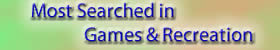





Comments
Gladis
Wed, 12/21/2016 - 21:34
Add new comment