Difference between HP Envy X2 and Microsoft Surface RT
Key difference: The Envy X2 is a hybrid device by Hewlett-Packard (HP). A hybrid is essentially a cross between a tablet and a laptop. The Envy X2 is primarily a tablet, but one that can be docked into a physical keyboard. The HP Envy X2 runs Windows 8 OS, which is powered by a Dual core 1.80GHz Intel Atom Processor Z2760 and a 2 GB 533 MHz LPDDR2 RAM. The Microsoft Surface RT is a tablet that features a 10.6-inch TFT HD capacitive touchscreen with approximately 148 ppi density. The tablet runs on the Windows RT OS, which has a huge lacking feature. The OS is not compatible with old Windows PC programs such as VLC, Photoshop Elements, etc.
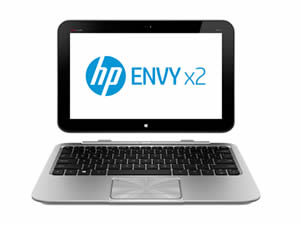 Today is the world of smartphones and tablets. So, much so that tablets and smartphones are attempting to replace the traditional and bulky desktops and laptops. The HP Envy X2 is one such device. The advantage that the HP Envy X2 has over a number of other tablets is that it will run the Microsoft Windows operating system, whereas most other tablets run Android.
Today is the world of smartphones and tablets. So, much so that tablets and smartphones are attempting to replace the traditional and bulky desktops and laptops. The HP Envy X2 is one such device. The advantage that the HP Envy X2 has over a number of other tablets is that it will run the Microsoft Windows operating system, whereas most other tablets run Android.
The Envy X2 is a hybrid device by Hewlett-Packard (HP). A hybrid is essentially a cross between a tablet and a laptop. The Envy X2 is primarily a tablet, but one that can be docked into a physical keyboard.
As stated above, the HP Envy X2 runs Windows 8 OS on it, which gives it an edge over most of the other tablets in the market. The device has Full Windows capability. It can practically run all Windows programs, including games. It is run on a Dual core 1.80GHz Intel Atom Processor Z2760 and a 2 GB 533 MHz LPDDR2 RAM.
The HP Envy X2 features an 11.6-inch screen with approximately a 135.09 ppi. It also has an 1080P HD Front-facing HP TrueVision webcam with integrated digital microphone, as well as an 8.0 MP Rear-facing camera. As a changeup, HP has put the power button and volume controls on the back of the tablet. However, this may not be preferable by everybody. The device also has an LED indicator on the power connector that plugs into the right side of the laptop.
The device in available in two memory size variants: 64 GB and 128 GB. In addition, the device also has a MicroSD card for expandable storage. Also, additional storage may be connected via one of the two full USB ports.
The device has also been touted for its battery life. The tablet gives almost 7 hours of continuous usage, which is powered by a 2-cell (25WHr) Li-Ion battery. However, laptop dock, i.e. the physical keyboard has a 2-cell (21WHr) Li-Ion polymer battery. So, when the device is docked it will run continuous for up to 12 hours and 15 minutes.
 The Microsoft Surface RT is a tablet that features a 10.6-inch TFT HD capacitive touchscreen with approximately 148 ppi density. The screen is pretty decent in terms of resolution and shows clear, sharp images. The screen affords the true 16:9 aspect ratio which matches most movies and shows, eliminating the black bars that pop up. The tablet runs on the Windows RT OS, which has a huge lacking feature. The OS is not compatible with old Windows PC programs such as VLC, Photoshop Elements, etc. This is one of the reasons for the tablet not being so popular even after the amazing design and other attractive features. In order to run the old PC programs, one would require Windows 8 with an Intel processor, which is offered in the Microsoft Surface Pro.The Microsoft Surface RT was launched in November 2012.
The Microsoft Surface RT is a tablet that features a 10.6-inch TFT HD capacitive touchscreen with approximately 148 ppi density. The screen is pretty decent in terms of resolution and shows clear, sharp images. The screen affords the true 16:9 aspect ratio which matches most movies and shows, eliminating the black bars that pop up. The tablet runs on the Windows RT OS, which has a huge lacking feature. The OS is not compatible with old Windows PC programs such as VLC, Photoshop Elements, etc. This is one of the reasons for the tablet not being so popular even after the amazing design and other attractive features. In order to run the old PC programs, one would require Windows 8 with an Intel processor, which is offered in the Microsoft Surface Pro.The Microsoft Surface RT was launched in November 2012.
The device has a slab form that makes it look thicker and heavier than it actually is. The device is only 9.4 mm thick, same as the iPad; however, the slab form that has not been tapered towards the end makes it seem thicker. The tablet is a little heavier compared to other devices because of the extra inches on the screen. The device is quite slick, which makes it easier to grip but more prone to slipping through the fingers. The device comes with a built-in kickstand that helps it stay upright when placed on a surface. The device is covered in a VaporMg casing, which according to the company, makes the device scratch and water-resistant. The device also has an intriguing feature, which is a cover that doubles as a keyboard. The sleek and flat keyboard has an aesthetic appeal and is also productive.
On top of the device when facing front in landscape mode, there is an ambient light sensor along with the front facing 1.2 MP camera. On the bottom bezel is the Windows Home sensor that takes the user to the start screen or the last app accessed. On the right side of the device, there is a speaker grille, a Micro-HDMI port, a full USB 2.0 port, and the power port. The left side has an additional speaker grille, a headphone jack, and a volume rocker. The kickstand is said to be a bit difficult for some people, while other claim that the stand was pretty smooth and easy to access. Under the stand, resides the microSD port, while there are magnets on the bottom to attach the Touch and Type keyboard covers. The device also has a 1.2 MP rear camera, in case anyone would like use it take photos.
The tablet is powered by a 1.3 GHz Quad-core Cortex-A9 and comes in 32 and 64 GBs variants. The device feature 2 GB RAM. The processor provides enough power to allow the swiftly shifting between apps and windows. The tablet supports 802.11 a/b/g/n Wi-Fi support, Bluetooth 4.0, a gyroscope, an accelerometer, and a built-in compass, but no GPS. The device houses a 31.5 W-h battery that drained pretty quickly according to CNET. The main problem that comes with this device is that it is less of a tablet and more of an even more portable laptop. The design is obviously appealing, but in terms of features and price, maybe going for Microsoft Surface Pro.
The information for the detailed table about the two devices has been taken from the HP website, the Microsoft website, and GSMArena.com.
|
|
HP Envy X2 |
Microsoft Surface RT |
|
Launch Date |
January 2013 |
November 2012 |
|
Company |
Hewlett-Packard (HP) |
Microsoft |
|
Size |
|
274.6 x 172 x 9.4 mm |
|
Display |
11.6”(29.46 cm) HD Diagonal BrightView LED-backlit IPS Touchscreen Display |
10.6 inches TFT HD capacitive touchscreen |
|
Screen |
1366 x 768 (~135.09 ppi pixel density) |
1366 x 768 pixels (~148 ppi pixel density) 16M colors |
|
Protection |
11.93 x 8.12 x 0.76 in |
VaporMg casing |
|
Weight |
3.11 lbs (1.41kg) |
680.4 grams |
|
2G Network |
N/A |
N/A |
|
3G Network |
N/A |
N/A |
|
4G Network |
N/A |
N/A |
|
GUI |
Windows 8 |
Windows RT |
|
CPU speed |
Dual core 1.80GHz Intel Atom Processor Z2760 |
1.3 GHz Quad-core Cortex-A9 |
|
GPU |
Intel Graphics Accelerator |
ULP GeForce |
|
OS |
Windows 8 |
Windows RT |
|
Chipset |
Intel Atom Processor |
Nvidia Tegra 3 T30 |
|
RAM |
2 GB 533 MHz LPDDR2 |
2 GB |
|
SIM Size |
N/A |
N/A |
|
Internal Memory |
64/128 GB |
32/64 GB |
|
Expandable Memory |
microSD slot |
microSDXC card slot |
|
Sensors |
- |
Accelerometer, Gyro, Compass, Ambient light sensor |
|
Connectivity |
Wi-Fi, Bluetooth, USB, NFC |
Wi-Fi, Wi-Fi direct, Bluetooth, USB |
|
Data |
- |
WLAN, Bluetooth, USB |
|
Speed |
- |
- |
|
WLAN |
Wi-Fi 802.11a/b/g/n |
Wi-Fi (802.11a/b/g/n) Wi-Fi Direct, dual-band |
|
Bluetooth |
|
Bluetooth v4.0 with A2DP |
|
USB |
USB 2.0 |
USB v2.0, USB Host support |
|
Primary Camera |
1080P HD Front-facing HP TrueVision webcam with integrated digital microphone |
1.2 MP |
|
Secondary Camera |
8.0 MP Rear-facing camera |
1.2 MP |
|
Video |
1080P |
720p @ 30fps |
|
Camera Features |
Full HD, HP TrueVision webcam |
Geo-tagging |
|
Sound Enhancement |
Beats Audio with Dual Speakers |
Two microphones, Stereo speakers |
|
Audio supported formats |
Not specified |
MP3/ WAV/ eAAC+ player |
|
Video supported formats |
Not specified |
MP4/ DivX/ Xvid/ H.264/ H.263 player |
|
Battery Capacity |
2-cell (25WHr) Li-Ion and 2-cell (21WHr) Li-Ion polymer |
31.5 W-h |
|
Talktime/Multimedia |
Up to 7 hours (tablet only); Up to 12 hours and 15 minutes (tablet and keyboard) |
- |
|
Standby Time |
- |
- |
|
Available Colors |
Bright Silver |
Dark Titanium |
|
Messaging |
Email, Push Email, IM |
Email, Push Email, IM |
|
Browser |
HTML5 |
HTML5 |
|
Radio |
No |
No |
|
GPS |
Yes |
Yes |
|
Java |
- |
- |
|
Additional Features |
|
|
Image Courtesy: hp.com, microsoft.com




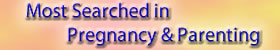




Add new comment