Difference between Windows 8.1 and Windows 10
Key Difference: Microsoft introduced the Windows 8.1 update in order to make things slightly better for Windows 8 and to address the complaints of the users. The 8.1 update brought back the Windows Start Menu button, which clicked would then redirect the computer to the Start Menu Page with the Live Tiles.Windows 10 is the Microsoft’s latest attempt to unify the OS across all systems – laptop, tablet, Desktops and even smartphones.
 Microsoft is one of the most sought out PC systems in the world and the company is raking in money on its Windows OS. However, nothing comes easy and Microsoft is learning the lesson the hard way. While Windows has been introducing popular after popular operating systems from the time it first launched Windows 95, it suffered a setback with the launch of Windows 8.
Microsoft is one of the most sought out PC systems in the world and the company is raking in money on its Windows OS. However, nothing comes easy and Microsoft is learning the lesson the hard way. While Windows has been introducing popular after popular operating systems from the time it first launched Windows 95, it suffered a setback with the launch of Windows 8.
Windows 8 is considered to the most unsuccessful operating system till now. People preferred to remain on the stable Windows 7 rather than update to Windows 8. Windows 8 was completely different in terms of operating and even in terms of aesthetics. Microsoft had done away with the Start Menu and completely changed the design from what everyone was familiar with to a Metro inspired design with Live Tiles.
Microsoft introduced the Windows 8.1 update in order to make things slightly better for Windows 8 and to address the complaints of the users. The 8.1 update brought back the Windows Start Menu button, which clicked would then redirect the computer to the Start Menu Page with the Live Tiles.
Other enhancements include additional snap views that allow more applications to run on the screen, a more advanced OneDrive (formerly SkyDrive), a better Internet Explorer 11 with unified Bing-powered unified search (allowed users to search the computer as well as online using search bar) andthe ability to restore the previous behavior of opening the user's desktop on login instead of the Start screen.Windows 8.1 also added support for high-resolution displays, 3D printing, Wi-Fi Direct, and Miracast streaming.
Windows 10 is the newest operating system that was introduced by Microsoft and released to the public on June 29, 2015. In an attempt to get people to update their systems, the company is offering the operating system for free of charge for one year to anyone users that have a licensed Windows 7 or 8.1. Certain functions (such as Cortana) are not yet available. It is still considered to in beta form, with newer updates removing bugs as they come along.
.jpg) The main objective of Windows to launch this OS is to unify all OSes across devices including laptops, desktops, tablets, smartphones and even Xbox. In additional to unification, Windows 10 comes packed with many new and interesting features. The Start Menu is back and better than ever. It is a mix of Windows 7 Start Menu and Windows 8 Live Tiles. Cortana is also integrated on the search bar. Cortana is a voice activated assistant that is similar to Siri and Google Now. She can be used to open and close apps and even search the internet.
The main objective of Windows to launch this OS is to unify all OSes across devices including laptops, desktops, tablets, smartphones and even Xbox. In additional to unification, Windows 10 comes packed with many new and interesting features. The Start Menu is back and better than ever. It is a mix of Windows 7 Start Menu and Windows 8 Live Tiles. Cortana is also integrated on the search bar. Cortana is a voice activated assistant that is similar to Siri and Google Now. She can be used to open and close apps and even search the internet.
Another interesting feature is the Task View Button that is available on the bottom panel of the monitor. It allows users to create multiple virtual desktops that allow higher productivity.
After the makeover in the version 8, the Internet Explorer (aka File Explorer) is now Microsoft Edge, something similar along the lines of Safari by Apple. Microsoft has also upped the security for the new OS as it comes with integrated support for biometrics such as fingerprint reader, retina scanner and face scanner.
In an attempt to unify gaming experience across all Microsoft systems, the company has also added support for Xbox, where gamers can now hook up their controllers with their laptops and desktops and start playing their games. There are also new versions of DirectX and WDDM to improve the systems graphics capabilities. Microsoft has claimed that Windows 10 is not a product but rather an ongoing service, as more updates are going to be continuously introduced in order to fix the bugs in the system.
Comparison between Windows 8.1 and Windows 10:
|
|
Windows 8.1 |
Windows 10 |
|
Developer |
Microsoft |
Microsoft |
|
Released to Manufacturing |
August 27, 2013 |
July 15, 2015 |
|
Available to Users |
October 17, 2013 |
July 29, 2015 |
|
Update Method |
Respective subscription or enterprise channel. |
Windows Update, Windows Store, Windows Server Update Services |
|
Platforms |
IA-32, x64, ARMv7 |
IA-32, x64, ARMv7 |
|
Kernel type |
Hybrid |
Hybrid |
|
Preceded by |
Windows 8 |
Windows 8.1 |
|
Succeeded by |
Windows 10 |
N/A |
|
Support State Date |
January 9, 2018 |
October 13, 2020 |
|
Extended Support Date |
January 10, 2023 |
October 14, 2025 |
|
Required Processor |
1 GHz clock rate IA-32 or x64 architecture |
1 GHz clock rate IA-32 or x64 architecture |
|
Required RAM |
IA-32 edition: 1 GB x64 edition: 2 GB |
IA-32 edition: 1 GB x64 edition: 2 GB |
|
Required Graphics Card |
DirectX 9 graphics device WDDM 1.0 or higher driver |
DirectX 9 graphics device WDDM 1.0 or higher driver |
|
Required Display Screen |
N/A |
800×600 pixels |
|
Required Input Device |
Keyboard and mouse |
Keyboard and mouse |
|
Required Hard disk space |
IA-32 edition: 16 GB x64 edition: 20 GB |
IA-32 edition: 16 GB x64 edition: 20 GB |
|
Start Menu |
Connects to a page with small resizable tiles |
Gives a combinations of the Smart Menu on Windows 7 and also incorporates Live Tiles |
|
Assistance |
Just a search bar that allows users to search on the system as well as the internet |
Makes search better and incorporates Voice Activated Personal Assistant – Cortana |
|
Price |
Users are required to purchase the OS to update a system with older OS. 8.1 upgrade license costs around USD 90 |
Is Free for all users that are using Windows 7 and Windows 8 for the first year after its launch |
|
Built in browser |
Internet Explorer 11 |
New and improved Microsoft Edge that comes incorporated with Cortana and has a reading mode |
|
Security |
Physical passwords to log into the system and apps |
Allows users to integrate biometrics tools such as fingerprint and retina scanners |
|
Convergence |
Separate OS for different devices |
Seamless convergence on all devices. The same Windows 10 will run on the phone, tablet, laptop and even PCs |
|
Search |
Bing Powered search system that allows universal search – where users can search where applications and websites can be search using the search button |
Cortana is integrated into the Search feature, where instead of typing users can talk and ask Cortana to search something or open applications |
|
File Explorer |
Favorites option in the Side Bar that allows users to access their documents that have been marked as favorites |
Quick Access replaces Favorites. Allows users to access recent files and frequently visited folders |
|
Multiple Applications |
Allowed users to simultaneous run two apps side by side on one screen or the apps would run only on full screen |
The SnapAssist feature allows users to run multiple apps next to each other. A new Snap Assist feature means up to four apps can be snapped per screen. |
|
Task View |
Alt + Tab showed the list of all the applications that were running and allowed users to scroll through it by continuously pressing tab and holding down alt |
Task View is now a button the lower bar of the screen which opens up all the open applications in a stack, allowing easier access to pick |
|
Multiple Desktops |
Does not allow multiple desktops |
Allows multiple desktops to separate applications and for a faster use within a single monitor so that users can access two applications on the same screen |
|
Xbox |
Allows installation of the Xbox application but doesn’t offer much of a Xbox experience |
Comes with built-in Xbox app, offering a unified view of your games, the activity of friends, and gaming activities. Connected to Xbox Live and allows console connection to the game. |
Images Courtesy: youtube.com


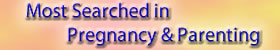






Add new comment