Difference between Trial Version, Demo Version and Shareware
Key Difference: Shareware refers to a properietary software that is distributed free or at a very low cost on a trial basis. Initially, it comes free of charge or at a very low cost, but later a fee is requested to further continue the use of software. Demo versions and trial versions are also used to refer to sharewares. Shareware is known by these names (trial versions and demo versions) as shareware is also provided with very limited features. It acts as a trial or demo version of full fledged software.
 A user would always like to try a product before buying it. It provides an opportunity to the user to find out whether the commodity is worth the money or not. Following this concept, shareware was developed. It refers to a software which can be tried without buying it. It can be described as a method of distributing softwares. One can easily download or copy a shareware program before buying it. After the trial or demo period, a user makes up his mind that he would purchase the software or not. These programs are generally written by the individuals or small companies. The copyright of these programs are retained by the authors, and thus modification or distribution of the modified copies is not allowed. Adobe Acrobat Professional and Winzip are examples of some of the well known sharewares that users recognize and use extensively through download from the Internet.
A user would always like to try a product before buying it. It provides an opportunity to the user to find out whether the commodity is worth the money or not. Following this concept, shareware was developed. It refers to a software which can be tried without buying it. It can be described as a method of distributing softwares. One can easily download or copy a shareware program before buying it. After the trial or demo period, a user makes up his mind that he would purchase the software or not. These programs are generally written by the individuals or small companies. The copyright of these programs are retained by the authors, and thus modification or distribution of the modified copies is not allowed. Adobe Acrobat Professional and Winzip are examples of some of the well known sharewares that users recognize and use extensively through download from the Internet.
 Trial version generally refers to the softwares that can be tested before being bought. Trial versions come with a trial period. A trial period may last from a few days to couple of months. Shareware also comes with similar features, and therefore trial version is also considered as an indicative of shareware.
Trial version generally refers to the softwares that can be tested before being bought. Trial versions come with a trial period. A trial period may last from a few days to couple of months. Shareware also comes with similar features, and therefore trial version is also considered as an indicative of shareware.
 Demo version is also a trial version of software that is made available to the users, and after using it for a certain trial period, they can decide to buy it or not. In the field of software, both trial and demo version are used in context to shareware. However, demo version and trial version in general use, can be an indicative for any commodity that is demonstrated or made available to the users to exhibit the features of the product. However, shareware is only used in context to software.
Demo version is also a trial version of software that is made available to the users, and after using it for a certain trial period, they can decide to buy it or not. In the field of software, both trial and demo version are used in context to shareware. However, demo version and trial version in general use, can be an indicative for any commodity that is demonstrated or made available to the users to exhibit the features of the product. However, shareware is only used in context to software.
Comparison between trial version, demo version and shareware:
|
|
Trial Version |
Demo Version |
Shareware |
|
Definition |
In software industry, Trial version refers to software which consumers can try before they buy. Trial versions of software usually contain all the functionality of a regular version, but can only be used for a limited time. |
In software industry, Demo version is also a trial version of a software that is available to the users with limited functionality and after using it for a certain trial period, they can decide whether to buy or not. In the field of software, both trial and demo version are used in context to shareware. |
Shareware refers to properietary software that is distributed free or at a very low cost on a trial basis. Initially it is free of charge, but later a fee is requested to further continue to use the software. |
|
Other meaning |
Can be used in context to any commodity that is made available to the user to try and test it. A trial version can also be prepared for an in-house testing. |
Can be used in context to any commodity that is made available to the user to try and test it. A demo version can also be prepared for an in-house testing. |
Only used in context to software. |
|
Examples |
30-day trial version of ArchiCAD. |
The Demonstration Version ArtRage 4. |
Adobe Acrobat Professional and Winzip are examples of some of the well known sharewares. |
Image Courtesy: essex.ac.uk, madandhack.blogspot.com, floridatimeclock.com






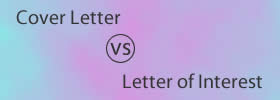


Add new comment