Difference between Wi-Fi and Bluetooth
Key difference: Wi-Fi is a wireless networking solution that allows devices, such as computers, laptops or smartphones to connect to the network via an access point, such as a router. Bluetooth, on the other hand, is a standard that was mainly developed for phones to transfer data to other phones or to headsets.

Both Wi-fi and Bluetooth are methods for wireless networking that enables devices to connect to other devices. However, the way these two protocols work are very different in nature. Wi-Fi is a wireless networking solution that allows devices, such as computers, laptops or smartphones to connect to the network via an access point, such as a router. Bluetooth, on the other hand, is a standard that was mainly developed for phones to transfer data to other phones or to headsets.
Wi-Fi is a popular networking technology today that allows the computer to communicate with each other or with the Internet over a WLAN (Wireless Local Area Network). The computer connects to a router, which in turn connects to the Internet. The Wi-Fi Alliance defines Wi-Fi as any "wireless local area network (WLAN) products that are based on the Institute of Electrical and Electronics Engineers' (IEEE) 802.11 standards." Wi-Fi is has now become a synonym for any and all WLAN.
Today almost all devices are Wi-Fi enabled, including a personal computer, video-game console, smartphone, tablet, or digital audio player. Wi-Fi enabled means that they can connect to a Wi-Fi network access point or a Wi-Fi router. An access point, which is also known as a hotspot, usually has a range of about 65 feet indoors and up to 300 feet outdoors.

Bluetooth, on the other hand, has a short range of around 30 feet. Bluetooth technology allows devices to communicate with each other wirelessly. This enables a device, usually a smartphone to transfer data to another smartphone or to connect to a Bluetooth handset. Bluetooth devices do not need any installation or configuration and hence are easier to use than Wi-Fi devices, in which one first needs to set up a WLAN.
The Bluetooth technology was originally designed mobile phones as an alternative to Infared technology, which had a number of limitations. However, since then, and especially due to the popularity or the technology, Bluetooth can now be enabled on most laptops and personal computers. This can be done by use of a Bluetooth adapter or a Bluetooth network card.
Wi-Fi is mainly used to connect to the internet. It can be used to connect to devices over the WLAN, however, it is cumbersome and requires further configuration. Bluetooth, however, has number applications, including but not limited to:
- A typical Bluetooth mobile phone headset.
- Wireless control of and communication between a mobile phone and a handsfree headset.
- Wireless control of and communication between a mobile phone and a Bluetooth compatible car stereo system
- Wireless Bluetooth headset and Intercom. Wireless networking between PCs in a confined space and where little bandwidth is required.
- Wireless communication with PC input and output devices, such as the mouse, keyboard and printer.
- Transfer of files, contact details, calendar appointments, and reminders between devices with OBEX.
- For controls where infrared was often used.
- Three seventh and eighth generation game consoles, Nintendo's Wii and Sony's PlayStation 3, PSP Go and PS Vita, use Bluetooth for their respective wireless controllers.
- Personal security application on mobile phones for prevention of theft or loss of items.
- Calgary, Alberta, Canada's Roads Traffic division uses data collected from travelers' Bluetooth devices to predict travel times and road congestion for motorists.
Image Courtesy: goingwimax.com, androidguidehq.com




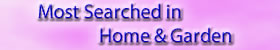

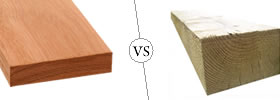


Comments
ajaj ansari
Tue, 12/26/2017 - 20:55
fundamental answers!!
denis ojiambo
Thu, 11/28/2013 - 13:32
Add new comment