Difference Between Plasma and LCD
Key Difference: LCDs (Liquid Crystal Display) are displays that use liquid crystals sandwiched between two sheets of polarizing material. A plasma panel has tiny cells of noble gases (neon and xenon) and a small amount of mercury in compartmentalized spaces between two glass panels. An LCD is slimmer and consumes less electricity compared to plasma. However, LCDs have a slower refresh rate, which causes a ghost like image to appear on the screen. Plasma provides a ratio of 3000:1, compared to 15,000:1 provided by LCDs. Plasmas are also susceptible to burn-ins.
In today’s world almost every household has at least one TV, unless you reside in an Amish community (where technology is banned). When deciding to buy a TV, the store employees tell you a lot of things about the TV, regarding which one is better and should you buy an LCD or Plasma. Just by looking at the TV, a person can’t tell the difference between LCDs and Plasmas, but the way it is made makes a whole lot of difference.

LCDs (Liquid Crystal Display) are displays that use liquid crystals sandwiched between two sheets of polarizing material. The images are displayed when electrical charge is applied to the crystals. Liquid crystals are neither in solid state nor in liquid, or maybe a little bit of both. A fair amount of heat turns the liquid crystal into real liquid.
An LCD uses a select type of liquid crystal known as twisted nematics (TN), which are twisted in shape. Applying a current to these crystals causes them to unwind to a certain degree depending on the voltage. A LCD is in a layer formation, it starts with a mirror on the back for reflection, followed by a piece of glass that has a polarizing film on the bottom side, and a common electrode plane made of indium-tin oxide on top. After that is a layer of liquid crystals, followed by another piece of glass with an electrode and another polarizing film, which is at a right angle to the first one. The LCD is then hooked up to power source that provides a charge to the crystals and causes them to create an image on the screen. LCDs also have a backlight that makes the image visible to the user.
 Plasmas are more common in displays greater than 40 inches. A plasma panel has tiny cells of noble gases (neon and xenon) and a small amount of mercury in compartmentalized spaces between two glass panels. The panels also have two electrodes between the glass panels, an address electrode and the display electrodes. The display electrodes are surrounded by an insulating dielectric material and covered by a magnesium oxide protective layer. In order to create the pixels, the address electrode and the display electrodes are charged, which then releases an electric current that flows through the cell. The charge stimulates the gas atoms in the cells to release ultraviolet photons. The photons interact with the phosphor material on the cell walls and give off light, creating a visible light photon. Each pixel has three subpixels, one coated with red, one with blue and one with green. By manipulating the intensity of the current, the system can produce hundreds of different combinations of the three colors and creates an image on the screen.
Plasmas are more common in displays greater than 40 inches. A plasma panel has tiny cells of noble gases (neon and xenon) and a small amount of mercury in compartmentalized spaces between two glass panels. The panels also have two electrodes between the glass panels, an address electrode and the display electrodes. The display electrodes are surrounded by an insulating dielectric material and covered by a magnesium oxide protective layer. In order to create the pixels, the address electrode and the display electrodes are charged, which then releases an electric current that flows through the cell. The charge stimulates the gas atoms in the cells to release ultraviolet photons. The photons interact with the phosphor material on the cell walls and give off light, creating a visible light photon. Each pixel has three subpixels, one coated with red, one with blue and one with green. By manipulating the intensity of the current, the system can produce hundreds of different combinations of the three colors and creates an image on the screen.
Both the systems are completely different, from the way they are made to the way they run and the features they offer. An LCD is slimmer and consumes less electricity compared to plasma. However, LCDs have a slower refresh rate, which causes a ghost like image to appear on the screen. The most common example of a “ghost” is to move your mouse on the screen fast and see the trail of pointers on the screen. Plasma works best for TV screens larger than 40 inches. LCDs lack in contrast ratios; plasma provides a ratio of 3000:1, compared to 15,000:1 provided by LCDs. Plasmas are also susceptible to burn-ins, when a permanent imprint of an image occurs on the screen. Both types of screens have benefits as well as limitations, for those refer to the table below:
|
|
LCD |
Plasma |
|
Thickness |
Minimum 1 inch |
Minimum 3 inches |
|
Power consumption |
Consumes less power compared to Plasma |
Consumes more power compared to LCD |
|
Screen Refresh Rate |
Originally less than plasma, but with new technology it is catching up to plasma |
Refresh rate is fast |
|
Screen size |
13-57 inches |
40 inches and above |
|
Screen glare |
Less glare |
More glare |
|
Running Temperature |
Cooler than plasma |
Hot |
|
Burn-in |
No burn-in occurs; but burn-outs can occur |
Can occur if picture left on too long |
|
Viewing angle |
Up to 165 degrees |
Up to 160 degrees |
|
Contrast Ratio |
Not as good as plasma; 15000:1 |
Better than LCD; 3000:1 |
|
Life span |
60,000 hours |
Modern plasmas have the same as LCD; 60,000 hours |
|
Weight |
Weights less than Plasma |
Weights more than LCD |
|
Benefits |
Panels weigh less than plasma; use less energy; light; thinner; emits less electromagnetic radiation; no bleeding or smearing |
Excellent contrast and black levels; effortless motion; good picture depth; Less visible motion blur; fast refresh rate; |
|
Limitations |
Picture slightly less natural and "filmlike" than plasmas; slower refresh rate; limited viewing angle; blacks are brighter; susceptible to burn-out and image persistence; dead or stuck pixels may appear |
Not as power-efficient or thin as most LCDs; generates more heat than LCDs; susceptible to burn in and image retention; does not work well in high-altitudes |
Image Courtesy: howstuffworks.com, howstuffworks.com




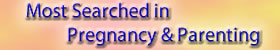




Add new comment