Difference between Antivirus and Spyware
Key Difference: Antivirus or anti-virus software is a software that is used to prevent viruses from entering the computer system and infecting files. Many antivirus programs these days also eliminate different kinds of malware in addition to viruses. Spyware, true to its name is software that spies on shopping and browsing habits of users.
 Just as it has become quite easy to find everything online, it has also become the best place to target people for personal information. There are many different malware that are looking out to harm the computer system or collect private data about the user. Fear not, there are companies that have built software and programs that can protect the user’s system. These are known as Antivirus and Antimalware software.
Just as it has become quite easy to find everything online, it has also become the best place to target people for personal information. There are many different malware that are looking out to harm the computer system or collect private data about the user. Fear not, there are companies that have built software and programs that can protect the user’s system. These are known as Antivirus and Antimalware software.
Antivirus or anti-virus software is a software that is used to prevent viruses from entering the computer system and infecting files. Many antivirus programs these days also eliminate different kinds of malware in addition to viruses. The main purpose of an antivirus software is to scan, detect, prevent and remove many different kinds of software. The software employs a variety of strategies to detect viruses including searching for known patterns of data within executable code. However, the computer is still vulnerable against new types of viruses that may use different codes.
In order to counter this, many antivirus programs use heuristics, which is a technique that is designed to solve a problem more quickly than a classic method. This is done by creating an approximate solution when the classical solution fails. Initially, only executable files were corrupted or infected with viruses but with the new viruses, many files could also become infected requiring antivirus programs to manually search all files and folders that are available in the system. There are also drawbacks to having antivirus programs such as false-positive. This is when the antivirus program detects a non-malicious file as a virus and deletes it from the system. If the file is an important file, it could cause the operating system to stop working or certain applications to crash. Hence, files should be reviewed before they are deleted from the system.
 Spyware, true to its name is software that spies on shopping and browsing habits of users. A spyware that is installed on a computer is considered as a potential threat because it can use personal information by the user and provide them to advertising companies. The software is responsible for gathering information about a person, without the person’s knowledge and sending the information to a third party without the consumer’s content. "Spyware" is mostly classified into four types: system monitors, trojans, adware, and tracking cookies. On its website Microsoft defines ‘spyware’ as, “Spyware is often associated with software that displays advertisements (called adware) or software that tracks personal or sensitive information.”
Spyware, true to its name is software that spies on shopping and browsing habits of users. A spyware that is installed on a computer is considered as a potential threat because it can use personal information by the user and provide them to advertising companies. The software is responsible for gathering information about a person, without the person’s knowledge and sending the information to a third party without the consumer’s content. "Spyware" is mostly classified into four types: system monitors, trojans, adware, and tracking cookies. On its website Microsoft defines ‘spyware’ as, “Spyware is often associated with software that displays advertisements (called adware) or software that tracks personal or sensitive information.”
Spyware is most commonly used to track the user’s interests and then using them for rendering pop-up ads to the user. Some spyware such as keyloggers is installed by companies in order to keep an eye on their employees. Spyware can become malicious when it targets personal information such as social security numbers, credit card numbers, username and passwords. People can detect and remove spyware using free tools that are available online or by installing security programs. Some spyware can also be integrated into shareware and freeware. For installation, spyware uses the loopholes in JavaScript, Internet Explorer and Windows operating system itself.
Spyware is software that is used by companies to spy on browsing habits of users. This is most commonly used to track the user’s interest and then spam them with pop ups. Antivirus is software that is used to prevent, find and remove various different types of malicious software from a computing system, including spyware. However, many companies are removing new codes and new types of spyware that activate when the user clicks on a website. This can also be countered by using pop-up blocks that come in built in many browsers these days.
Image Courtesy: ideologics.co.uk, ww2.laplink.com

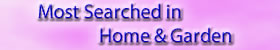







Add new comment