Difference between HP Envy X2 and Sony Xperia Z Tab
Key difference: The Envy X2 is a hybrid device by Hewlett-Packard (HP). A hybrid is essentially a cross between a tablet and a laptop. The Envy X2 is primarily a tablet, but one that can be docked into a physical keyboard. The HP Envy X2 runs Windows 8 OS, which is powered by a Dual core 1.80GHz Intel Atom Processor Z2760 and a 2 GB 533 MHz LPDDR2 RAM. Sony has recently announced its revamped smartphone and tablets line. Along with the new flagship phone Sony Xperia Z, the company has also added a new tablet, the Sony Xperia Z Tab. The tablet supports a 10.1 inch TFT capacitive touchscreen and is created using the Sony Mobile BRAVIA Engine 2 technology.
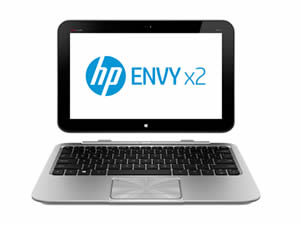 Today is the world of smartphones and tablets. So, much so that tablets and smartphones are attempting to replace the traditional and bulky desktops and laptops. The HP Envy X2 is one such device. The advantage that the HP Envy X2 has over a number of other tablets is that it will run the Microsoft Windows operating system, whereas most other tablets run Android.
Today is the world of smartphones and tablets. So, much so that tablets and smartphones are attempting to replace the traditional and bulky desktops and laptops. The HP Envy X2 is one such device. The advantage that the HP Envy X2 has over a number of other tablets is that it will run the Microsoft Windows operating system, whereas most other tablets run Android.
The Envy X2 is a hybrid device by Hewlett-Packard (HP). A hybrid is essentially a cross between a tablet and a laptop. The Envy X2 is primarily a tablet, but one that can be docked into a physical keyboard.
As stated above, the HP Envy X2 runs Windows 8 OS on it, which gives it an edge over most of the other tablets in the market. The device has Full Windows capability. It can practically run all Windows programs, including games. It is run on a Dual core 1.80GHz Intel Atom Processor Z2760 and a 2 GB 533 MHz LPDDR2 RAM.
The HP Envy X2 features an 11.6-inch screen with approximately a 135.09 ppi. It also has an 1080P HD Front-facing HP TrueVision webcam with integrated digital microphone, as well as an 8.0 MP Rear-facing camera. As a changeup, HP has put the power button and volume controls on the back of the tablet. However, this may not be preferable by everybody. The device also has an LED indicator on the power connector that plugs into the right side of the laptop.
The device in available in two memory size variants: 64 GB and 128 GB. In addition, the device also has a MicroSD card for expandable storage. Also, additional storage may be connected via one of the two full USB ports.
The device has also been touted for its battery life. The tablet gives almost 7 hours of continuous usage, which is powered by a 2-cell (25WHr) Li-Ion battery. However, laptop dock, i.e. the physical keyboard has a 2-cell (21WHr) Li-Ion polymer battery. So, when the device is docked it will run continuous for up to 12 hours and 15 minutes.
 Sony has recently announced its revamped smartphone and tablets line. Along with the new flagship phone Sony Xperia Z, the company has also added a new tablet, the Sony Xperia Z Tab. It shares many features to its little brother, but is also different in many ways. The Xperia Z tab has already seen the light of day in Japan in January, while it was recently unwrapped for global availability.
Sony has recently announced its revamped smartphone and tablets line. Along with the new flagship phone Sony Xperia Z, the company has also added a new tablet, the Sony Xperia Z Tab. It shares many features to its little brother, but is also different in many ways. The Xperia Z tab has already seen the light of day in Japan in January, while it was recently unwrapped for global availability.
The company’s claims the tablet to the lightest and the slimmest LTE tablet available in the market. The tablet supports a 10.1 inch TFT capacitive touchscreen and is created using the Sony Mobile BRAVIA Engine 2 technology. Similar to its little brother, the phone is water-resistant and dust proof. The phone can be submerged about 1 meter for 30 minutes without any damage (However, all the ports and slots should be firmly closed). The phone can also withstand water jets and the screen is coated with shatter-proof film coating. The borders of the tablet have been designed in a way to not obstruct side viewing.
The tablet houses the 1.5 GHz Krait Quad-core processor and the Qualcomm Snapdragon APQ8064 chipset. The tablet runs on 4.1.2 Jelly Bean and can be upgraded to 4.2 Jelly Bean. It is available with 16/32 GB internal memory, which can further be upgraded up to 64 GB. The company has maintained the camera technology on the tablet. The tablet houses 8.1 MP Exmor R primary camera and a 2.1 MP secondary camera for video chatting. The phone offers features such as Superior Auto, geo-tagging, Exmor R for mobile image sensor, HDR for both picture/film, continue burst mode, scene recognition, sweep panorama, smile detection, face detection and touch focus. Superior Auto automatically adjusts the shooting profile depending on the shot that is being taken.
Additional features include face unlock, screenshot capturing, wake-up mode, screen mirroring, throw feature, TV side view and remote control application. The throw feature allows users to automatically connect and play mobile content on any devices that can be connected to the phone via screen mirroring, DLNA or Bluetooth. Face Unlock allows users to place their face in front of their phones to unlock the photo. The company has not yet announced pricing of the tablet.
The information for the detailed table about the two devices has been taken from the HP website, Sony Mobile website, and GSMArena.com.
|
|
HP Envy X2 |
Sony Xperia Z Tab |
|
Launch Date |
January 2013 |
Q1 of 2013 |
|
Company |
Hewlett-Packard (HP) |
Sony Corporation |
|
Size |
|
172 x 266 x 6.9 mm |
|
Display |
11.6”(29.46 cm) HD Diagonal BrightView LED-backlit IPS Touchscreen Display |
10.1 inches TFT capacitive touchscreen with on-screen QWERTY keyboard |
|
Screen |
1366 x 768 (~135.09 ppi pixel density) |
1920 x 1200 pixels (~224 ppi pixel density), Sony Mobile BRAVIA Engine 2 |
|
Protection |
11.93 x 8.12 x 0.76 in |
Water-resistant & Dust-proof, anti-shatter film coating |
|
Weight |
3.11 lbs (1.41kg) |
495 g |
|
2G Network |
N/A |
GSM 850 / 900 / 1800 / 1900 |
|
3G Network |
N/A |
HSDPA 850 / 900 / 2100 |
|
4G Network |
N/A |
LTE 800 / 850 / 900 / 1800 / 2100 / 2600 |
|
GUI |
Windows 8 |
Sony UI |
|
CPU speed |
Dual core 1.80GHz Intel Atom Processor Z2760 |
1.5 GHz Krait Quad-core |
|
GPU |
Intel Graphics Accelerator |
Adreno 320 |
|
OS |
Windows 8 |
Android OS, v4.1.2 (Jelly Bean), planned upgrade to v4.2 (Jelly Bean) |
|
Chipset |
Intel Atom Processor |
Qualcomm Snapdragon APQ8064 |
|
RAM |
2 GB 533 MHz LPDDR2 |
2 GB |
|
SIM Size |
N/A |
microSIM |
|
Internal Memory |
64/128 GB |
16/32 GB |
|
Expandable Memory |
microSD slot |
Up to 64 GB |
|
Sensors |
- |
Accelerometer, Gyro, Compass |
|
Connectivity |
Wi-Fi, Bluetooth, USB, NFC |
HDMI via MHL support, Wi-Fi and WiFi Hotspot functionality, DLNA Certified, Bluetooth 4.0, NFC, USB |
|
Data |
- |
GPRS, EDGE, WLAN, Bluetooth, NFC, USB |
|
Speed |
- |
HSDPA, 42 Mbps; HSUPA, 5.8 Mbps; LTE, Cat3, 50 Mbps UL, 100 Mbps DL |
|
WLAN |
Wi-Fi 802.11a/b/g/n |
Wi-Fi 802.11 a/b/g/n, dual-band, DLNA, Wi-Fi hotspot |
|
Bluetooth |
|
Bluetooth v4.0 with A2DP |
|
USB |
USB 2.0 |
microUSB v2.0 (MHL) |
|
Primary Camera |
1080P HD Front-facing HP TrueVision webcam with integrated digital microphone |
8.1 MP Exmor R autofocus camera |
|
Secondary Camera |
8.0 MP Rear-facing camera |
2.2 MP Exmor R camera 1080p@30fps |
|
Video |
1080P |
1080p@30fps, HDR |
|
Camera Features |
Full HD, HP TrueVision webcam |
16x Digital zoom, Superior Auto, Geo-tagging, Exmor R for mobile image sensor, HDR for both picture/film, Continue Burst Mode, Scene recognition, Sweep Panorama, Smile detection, Face detection, Touch focus |
|
Sound Enhancement |
Beats Audio with Dual Speakers |
3D surround sound enhancement |
|
Audio supported formats |
Not specified |
MP3/WAV/eAAC+/FLAC player |
|
Video supported formats |
Not specified |
Xvid/DivX/MKV/WMV/ MP4/H.264/ H.263 player |
|
Battery Capacity |
2-cell (25WHr) Li-Ion and 2-cell (21WHr) Li-Ion polymer |
Non-removable Li-Po 6000 mAh battery |
|
Available Colors |
Bright Silver |
Black, White |
|
Messaging |
Email, Push Email, IM |
Email, Push Mail, IM, RSS |
|
Browser |
HTML5 |
HTML5 |
|
Radio |
No |
Stereo FM radio with RDS |
|
GPS |
Yes |
Yes, with A-GPS support and GLONASS |
|
Java |
- |
Yes, via Java MIDP emulator |
|
Additional Features |
|
|
Image Courtesy: hp.com, sonymobile.com



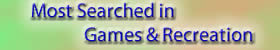





Add new comment