Difference between Microsoft Surface RT and Dell XPS 10 Tablet
Key Difference: The Microsoft Surface RT is a tablet that features a 10.6-inch TFT HD capacitive touchscreen with approximately 148 ppi density. The screen affords the true 16:9 aspect ratio. However, the OS is not compatible with old Windows PC programs. The Dell XPS 10 is a 10.1-inch tablet that comes with a keyboard Dock to make it into a laptop. The screen is an HD Display capacitive multi-touch screen, with 1366 x 768 pixels and an approximately 155 ppi pixel density. The sleek tablet has a metal chassis and has a rubber back for better gripping.
 The market for bigger, better and more able smartphones is increasing. People are getting bored with the regular phones that would just place calls or send text message, now the phones need to be able to do many other things to even be considered as a choice. The phone should allow the users to surf the internet, check e-mails, record their schedules, find things on the internet, understand their speech, etc. They have become less phones and more personal secretaries. Now, it goes even further and tablets have come into the picture. Tablets have the portability of a phone and the functions of a laptop. Some tablets even allow users to place calls. Microsoft, which was originally a Desktop manufacturer, has now shifted focus on creating smartphone operating systems, laptops, and even tablets. The Microsoft Surface RT was launched in November 2012.
The market for bigger, better and more able smartphones is increasing. People are getting bored with the regular phones that would just place calls or send text message, now the phones need to be able to do many other things to even be considered as a choice. The phone should allow the users to surf the internet, check e-mails, record their schedules, find things on the internet, understand their speech, etc. They have become less phones and more personal secretaries. Now, it goes even further and tablets have come into the picture. Tablets have the portability of a phone and the functions of a laptop. Some tablets even allow users to place calls. Microsoft, which was originally a Desktop manufacturer, has now shifted focus on creating smartphone operating systems, laptops, and even tablets. The Microsoft Surface RT was launched in November 2012.
The Microsoft Surface RT is a tablet that features a 10.6-inch TFT HD capacitive touchscreen with approximately 148 ppi density. The screen is pretty decent in terms of resolution and shows clear, sharp images. The screen affords the true 16:9 aspect ratio which matches most movies and shows, eliminating the black bars that pop up. The tablet runs on the Windows OS, but has a huge lacking feature. The OS is not compatible with old Windows PC programs such as VLC, Photoshop Elements, etc. This is one of the reasons for the tablet not being so popular even after the amazing design and other attractive features. In order to run the old PC programs, one would require Windows 8 with an Intel processor, which is offered in the Microsoft Surface Pro.
The device has a slab form that makes it look thicker and heavier than it actually is. The device is only 9.4 mm thick, same as the iPad; however, the slab form that has not been tapered towards the end makes it seem thicker. The tablet is a little heavier compared to other devices because of the extra inches on the screen. The device is quite slick, which makes it easier to grip but more prone to slipping through the fingers. The device comes with a built-in kickstand that helps it stay upright when placed on a surface. The device is covered in a VaporMg casing, which according to the company, makes the device scratch and water-resistant. The device also has an intriguing feature, which is a cover that doubles as a keyboard. The sleek and flat keyboard has an aesthetic appeal and is also productive.
On top of the device when facing front in landscape mode, there is an ambient light sensor along with the front facing 1.2 MP camera. On the bottom bezel is the Windows Home sensor that takes the user to the start screen or the last app accessed. On the right side of the device, there is a speaker grille, a Micro-HDMI port, a full USB 2.0 port, and the power port. The left side has an additional speaker grille, a headphone jack, and a volume rocker. The kickstand is said to be a bit difficult for some people, while other claim that the stand was pretty smooth and easy to access. Under the stand, resides the microSD port, while there are magnets on the bottom to attach the Touch and Type keyboard covers. The device also has a 1.2 MP rear camera, in case anyone would like use it take photos.
The tablet is powered by a 1.3 GHz Quad-core Cortex-A9 and comes in 32 and 64 GBs variants. The device feature 2 GB RAM. The processor provides enough power to allow the swiftly shifting between apps and windows. The tablet supports 802.11 a/b/g/n Wi-Fi support, Bluetooth 4.0, a gyroscope, an accelerometer, and a built-in compass, but no GPS. The device houses a 31.5 W-h battery that drained pretty quickly according to CNET. The main problem that comes with this device is that it is less of a tablet and more of an even more portable laptop. The design is obviously appealing, but in terms of features and price, maybe going for Microsoft Surface Pro.

Dell is a popular company that is well-known for its customizable computers. It allowed people to build laptops and desktops from scratch, adding only components they need and paying only for those components. It has become a popular name in laptops, but has yet to launch itself in the tablet market. In response to the growing market for tablets the company has launched Dell Streak, which did not manage to garner much positive response for the company. Dell announced in August that is launching its newest table the Dell XPS 10 in October 2012.
The Dell XPS 10 is a 10.1-inch tablet that comes with a keyboard Dock to make it into a laptop. The tablet serves the purpose of fulfilling the need for the tablet on the go and a laptop for some serious professional work. The company has launched the tablet on the Windows RT OS, which have not been able to draw in many customers. According to every review website, the company has not been doing that well in sales of tablets due to the Windows OS. However, the design of this tablet and its features should bring in loyal Dell fans to the product. The screen is an HD Display capacitive multi-touch screen, with 1366 x 768 pixels and an approximately 155 ppi pixel density, which is not the best resolution available on the tablets, but it wasn’t that bad when viewing the tablet. The sleek tablet has a metal chassis and has a rubber back for better gripping. The tablet itself is quite sleek and lightweight making it easier to carry. The screen is small though because of the black bezel on the screen. The screen is made using Asahi Dragontrail high strength glass for durability.
The device has a SIM card slot for optional 2G, 3G and 4G capability, if required. The tablet comes with 32/64 GB Flash Storage and also has a microSD slot that allows users to upgrade the internal storage capacity by 64 GB. The system is powered by a 1.5GHz Dual-core processor and has a Qualcomm Snapdragon S4 GPU. The device provides a 2GB RAM, which allows serious multi-tasking capabilities. The tablet provides Bluetooth, Wi-Fi and USB capability. The dock (keyboard), when attached provides two extra USB 2.0 slots on either side. The keyboard is also sleek and thin with dedicated Windows soft keys and trackpad. Both the tablet and the keyboard have a charging port. This is because when docked, the charging port on the bottom of the device gets covered by the keyboard and the user can still charge using the secondary port. The tablet has a 5MP rear camera with autofocus ability, but it lacks a flash. This results in distorted images in dark lighting. The camera also has weak video performance and the sharpness must be constantly updated during recording. The device also houses a 2MP secondary camera that is decent for snapshots and video conferencing.
The device houses a non-removable 28Wh 2-cell lithium-ion battery that provides 10 hours, 30 minutes of multimedia time, while the dock has an additional 27 Wh battery that extends battery life to 18 hours, 18 minutes. The device also fared decently during gaming tests. All of the devices are available Office Home & Student 2013 RT that can be changed and customized on the company’s website before shipping. The Windows OS only allows downloading apps from the Windows Stores, which does not have that many choices in apps. The tablet has been designed to be used as a personal tablet as well as a professional laptop, eliminating the need for spending on both.
The information for the detailed table about the two devices has been taken from the Microsoft website, Dell website, trustedreviews.com, notebookcheck.net and GSMArena.com.
|
|
Microsoft Surface RT |
Dell XPS 10 Tablet |
|
Launch Date |
November 2012 |
October 2012 |
|
Company |
Microsoft |
Dell |
|
Size |
274.6 x 172 x 9.4 mm |
Tab: 9.2 x 274.7 x 177.3mm Tab + Dock: 23.91 (hinge end) x 274.7 x 177.3mm |
|
Display |
10.6 inches TFT HD capacitive touchscreen |
10.1" HD Display capacitive multi-touch screen |
|
Screen |
1366 x 768 pixels (~148 ppi pixel density) 16M colors |
1366x768 pixels (~155 ppi pixel density) |
|
Protection |
VaporMg casing |
Edge-to-edge Asahi Dragontrail high strength glass |
|
Weight |
680.4 grams |
Tab: Wi-Fi: 635 grams Tab: LTE: 645 grams Tab + Dock: 1310 grams |
|
2G Network |
N/A |
GSM 850 / 900 / 1800 / 1900 (optional) |
|
3G Network |
N/A |
HSDPA (optional) |
|
4G Network |
N/A |
LTE (optional) |
|
GUI |
Windows RT |
Windows |
|
CPU speed |
1.3 GHz Quad-core Cortex-A9 |
1.5GHz Dual-Core processor |
|
GPU |
ULP GeForce |
Adreno 225 |
|
OS |
Windows RT |
Windows RT |
|
Chipset |
Nvidia Tegra 3 T30 |
Qualcomm® Snapdragon S4 |
|
RAM |
2 GB |
2 GB |
|
SIM Size |
N/A |
micro-SIM |
|
Internal Memory |
32/64 GB |
32/64 GB Flash Storage |
|
Expandable Memory |
Up to 64 GB |
Up to 64 GB |
|
Sensors |
Accelerometer, Gyro, Compass, Ambient light sensor |
Accel, gyro, compass, AGPS (with LTE configurations), ALS, sensor fusion |
|
Connectivity |
Wi-Fi, Wi-Fi direct, Bluetooth, USB. |
USB, HDMI, Bluetooth (optional 2G, 3G and 4G network) |
|
Data |
WLAN, Bluetooth, USB. |
USB, HDMI, Bluetooth, Wi-Fi, with optional mobile connectivity. |
|
Speed |
- |
1510.0 MHz HSPA+/LTE (optional) |
|
WLAN |
Wi-Fi (802.11a/b/g/n) Wi-Fi Direct, dual-band |
Dual-band Wi-Fi (802.11a/b/g/n) |
|
Bluetooth |
Bluetooth v4.0 with A2DP |
Bluetooth v4.0 |
|
USB |
USB v2.0, USB Host support |
Micro-USB |
|
Primary Camera |
1.2 MP |
5MP rear camera |
|
Secondary Camera |
1.2 MP |
2MP front camera |
|
Video |
720p @ 30fps |
720p@30fps |
|
Camera Features |
Geo-tagging |
Autofocus |
|
Sound Enhancement |
Two microphones, Stereo speakers |
None |
|
Audio supported formats |
MP3/ WAV/ eAAC+ player |
MP3/WAV/eAAC+ player |
|
Video supported formats |
MP4/ DivX/ Xvid/ H.264/ H.263 player |
MP4/H.264/H.263 player |
|
Battery Capacity |
31.5 W-h |
Tab: Non-removable 28Wh 2-Cell Lithium Ion battery |
|
Talktime |
- |
- |
|
Standby Time |
- |
Tab: 10 hours, 30 minutes Dock: 18 hours, 18 minutes |
|
Available Colors |
Dark Titanium |
Black/Steel |
|
Messaging |
Email, Push Email, IM |
Email, Push Email, IM |
|
Browser |
HTML5 |
HTML5 |
|
Radio |
No |
No |
|
GPS |
Yes |
GPS with A-GPS support (with LTE/HSPA+ configs) |
|
Java |
- |
No |
|
Additional Features |
|
|
Image Courtesy: microsoft.com, dell.com



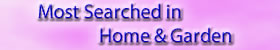





Add new comment