Difference between JPG and JPEG
Key difference: Both JPG and JPEG is essentially the same thing. They are a type of file format for storing digital images. JPG, originally JPEG stands for Joint Photographic Expert Group. The file name for a JPEG image is .jpg or .jpeg. There is actually no difference between JPG and JPEG, except for the number of characters used.
.jpg) Both JPG and JPEG is essentially the same thing. They are a type of file format for storing digital images. JPG, originally JPEG stands for Joint Photographic Expert Group. The file name for a JPEG image is .jpg or .jpeg. There is actually no difference between JPG and JPEG, except for the number of characters used.
Both JPG and JPEG is essentially the same thing. They are a type of file format for storing digital images. JPG, originally JPEG stands for Joint Photographic Expert Group. The file name for a JPEG image is .jpg or .jpeg. There is actually no difference between JPG and JPEG, except for the number of characters used.
JPEG is the most commonly used format for photographs. It is specifically good for color photographs or for images with many blends or gradients. However, it is not the best with sharp edges and might lead to a little blurring. This is mainly because JPEG is a method of lossy compression for digital photography.
This means that while saving the image in a JPEG format, there is a slight loss of quality due to compression. Hence, JPEG is not the greatest format in case one needs to keep making numerous edits and re-saves to the image. As with each re-save there a slight loss of quality due to compression. Still, if one only makes a few edits and the image is saved in a high quality format, the slight loss of quality due to compression is mainly negligible.
An advantage to using the JPEG format is that due to compression, a JPEG image will take up a few MB of data. Due to the popularity of JPG, it is also accepted in most if not in all programs.
The JPEG is quite popular for web hosting of images, for amateur and average photographers, digital cameras, etc. This is mainly due to the fact that high quality images can be saved using less space.
The reason for the different file extensions dates back to the early versions of Windows. The original file extension for the Joint Photographic Expert Group File Format was ‘.jpeg’; however in Windows all files required a three letter file extension. So, the file extension was shortened to ‘.jpg’. However, Macintosh was not limited to three letter file extensions, so Mac users used ‘.jpeg’. Eventually, with upgrades Windows also began to accept ‘.jpeg’. However, many users were already used to ‘.jpg’, so both the three letter file extension and the four letter extension began to be commonly used, and still is.
Today, the most commonly accepted and used form is the ‘.jpg’, as many users were Windows users. Imaging applications, such as Adobe Photoshop, save all JPEG files with a ".jpg" extension on both Mac and Windows, in an attempt to avoid confusion. The Joint Photographic Expert Group File Format can also be saved with the upper-case ‘.JPEG’ and ‘.JPG’ file extensions, which are less common, but also accepted.
Image Courtesy: iconfinder.com




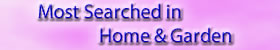




Comments
PhixIt
Wed, 12/20/2017 - 16:59
asad mohammed
Thu, 10/12/2017 - 02:46
Ron Bates
Fri, 03/24/2017 - 22:13
Balowest
Tue, 03/21/2017 - 12:18
cristina
Wed, 02/08/2017 - 13:43
Thanks for the detailed info.
Akhil Krishnan
Thu, 01/22/2015 - 22:55
Add new comment