Difference between ZIP and Archive
Key Difference: ZIP is a format used to compress and archive a file. Whereas, archive is the process where one or more computer files along with the metadata are composed to make a single file.
.jpg) “.zip” or “.ZIP” and the MIME media type application/zip are its file extensions. The ZIP file format permits a number of compression algorithms. The ZIP format was created by Phil Katz in 1989. It supports compression methods such as DEFLATE, BZIP2, LZMA (EFS), WavPack, PPMd, etc. It supports Password-based symmetric encryption. ZIP can be used to archive multiple files. Compression of files is optional when archiving the files.
“.zip” or “.ZIP” and the MIME media type application/zip are its file extensions. The ZIP file format permits a number of compression algorithms. The ZIP format was created by Phil Katz in 1989. It supports compression methods such as DEFLATE, BZIP2, LZMA (EFS), WavPack, PPMd, etc. It supports Password-based symmetric encryption. ZIP can be used to archive multiple files. Compression of files is optional when archiving the files.
The minimum size of a .ZIP file is 22 bytes. The maximum size for both the archive file and the individual files inside it is 4 GiB minus 1 byte for standard .ZIP and 16 EiB minus 1 byte for ZIP64. ZIP supports Password-based symmetric encryption. To provide greater protection against data loss, the ZIP format uses a 32-bit CRC algorithm and includes two copies of the directory structure of the archive. In addition, the user has the option to apply different compression algorithms to different file types to obtain better compression.
Archive files are used to collect multiple data files together into a single file. It provides easier portability and storage, and uses less storage space. Archive files often store directory structures, error detection and correction information; and arbitrary comments. They are created by file archiver software, optical disc authoring software, and disk image software. Features supported by various kinds of archives include file concatenation, file spanning, checksums, source volume and medium information, data compression, encryption, self-extraction, self-installation, directory structure information, package notes and description, and other meta-data.
 An archive format is the file format of an archive file. There are many programs and applications that provide archive features. There are different types of archives, such as:
An archive format is the file format of an archive file. There are many programs and applications that provide archive features. There are different types of archives, such as:
- Compression only formats only compress files.
- Archiving only formats only concatenate files.
- Software packaging formats are used to create software packages that may be self-installing files.
- Multi-function formats can compress, concatenate, create error detection, encrypt, and recovery information, and package the archive into self-extracting and self-expanding files.
- Disk image formats are used to create disk images of mass storage volumes.
Windows platform use the most widely-used archive format, ZIP; other formats are CAB, RAR, and ACE. Unix operating systems use the tar file format; ar, and shar to concatenate files; and gzip format is used to compress files. On Apple Macintosh computers, ZIP is now natively used in Mac OS X 10.3+, though StuffIt was more common in previous versions.
Image Courtesy: tech-faq.com, psdgraphics.com

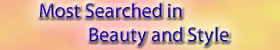







Add new comment