Difference between Table and Div
Key Difference: The Table tag was initially made to add and control tables in a website. The table tag ensures that the layout or the placement of the content does not change. The Div tag is not related to the layout and placement of content on a page, but rather the presentation and style application of it. The div tag groups certain elements on the page together and allows the user to format all of those elements with one same instruction.
 To build a website these days has become quite easy. All a person has to do is book a domain name, choose a selected layout that is available by many content management systems company and start filling in the website with content. However, originally it was not easy and required understanding the complicated HTML coding language, CSS, Java, etc. Even these days, if one wants to modify the layout and the website, they have to understand in brief how certain codes work and act. <table> and <div> are two different types of tags that a person finds when designing a website. These two tags are used to control the layout and look of the website.
To build a website these days has become quite easy. All a person has to do is book a domain name, choose a selected layout that is available by many content management systems company and start filling in the website with content. However, originally it was not easy and required understanding the complicated HTML coding language, CSS, Java, etc. Even these days, if one wants to modify the layout and the website, they have to understand in brief how certain codes work and act. <table> and <div> are two different types of tags that a person finds when designing a website. These two tags are used to control the layout and look of the website.
Now, when a person creates a website; he may design the website depending on how it will look in their browser. Almost all designers design it that way. However, each browser is designed to read websites differently. This results in many websites looking differently in different browsers. The content will generally stay the same; however, the resolution and the parameters are displayed depending on the settings of the client’s computer. These two tags are most commonly used to unify the layout of a website on different PCs.
The Table tag was initially made to add and control tables in a website. This would ensure that data was available in a table layout, making it easier to be accessible by the client. It ensures that the layout or the placement of the content does not change. The HTML tables format was proposed in the HTML 3.0 Drafts and uses the tag <table> (opening) and </table> (closing). This defines that a table is being created in the document. Other elements of table include <tr> (rows), <th> (tablet header), <td> (table data), <col> (columns), etc. All of these tags are used to control the data and the format of the data inside the table. Following the success of creating tags, designers then started using tables to place their data in a certain format and layout on a website. Each data was placed in a select column or row in a website. This ensured that the layout of the data did not stray when the resolution or layout changed depending on the computer settings. The users would also keep the table border to zero, to keep the border lines from showing up.
 The Div tag is not related to the layout and placement of content on a page, but rather the presentation and style application of it. The div tag groups certain elements on the page together and allows the user to format all of those elements with one same instruction. For example, lets assume the designer has a couple of text paragraphs on a webpage. Using the div tag, the designer can group these paragraphs together under the same tag. So, if the designer wanted to change the color of the text, he/she would just have to change the format of the tag, stating that they wanted the text under this tag to be red; all the text between the starting and the ending div tags would be red. This would eliminate the designer having to manually change the color of each paragraph individually. Div tag is a block-level element that controls text or elements in block format. This tag is used with CSS to layout a web page.
The Div tag is not related to the layout and placement of content on a page, but rather the presentation and style application of it. The div tag groups certain elements on the page together and allows the user to format all of those elements with one same instruction. For example, lets assume the designer has a couple of text paragraphs on a webpage. Using the div tag, the designer can group these paragraphs together under the same tag. So, if the designer wanted to change the color of the text, he/she would just have to change the format of the tag, stating that they wanted the text under this tag to be red; all the text between the starting and the ending div tags would be red. This would eliminate the designer having to manually change the color of each paragraph individually. Div tag is a block-level element that controls text or elements in block format. This tag is used with CSS to layout a web page.
Both, the table and the div tag, can be used when creating a webpage. Div can also be used nested inside a table tag. A combination these tags make it easier to control the layout and presentation of the website, making it look exactly as the designer wants it to.
|
|
Table |
Div |
|
Definition |
Table, better known as <table> tag is an HTML tag that is used adding tables and data on a website. |
Div, or <div> tag, defines a division or a section in an HTML document. |
|
Purpose |
To display Text and in fewer cases images as well. |
Group block-elements to format them with CSS. |
|
Layout |
Is a fixed type tag and consists of rows and columns. Can be used to display text in a certain place on a webpage. |
Is a floating type tag and can divide the webpage into many divisions. They do not fix the content to a strict layout. |
|
Alignment |
Website alignment cannot be controlled by CSS as the table tag does not use CSS. |
Website alignment can be controlled using CSS. |
|
Website Changes |
In table, the user would have to manually modify the table and its properties for the elements. |
Single change only needs to be made to the CSS, which will modify the rest of the website. |
|
Knowledge of CSS |
CSS knowledge is not required. Only, HTML knowledge is required. |
CSS knowledge is required to control the elements of div tag. |
|
Search Engine Friendly |
Not search engine friendly |
Is more search engine friendly |
|
Loading Time |
Loading time is slower compared to div tag. |
Loading time is faster compared to table tag. |
Image Courtesy: w3resource.com, ig33k.si

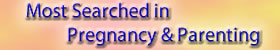




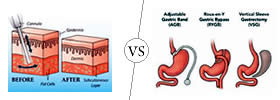


Add new comment