Difference between SAS and SATA
Key Difference: SAS and SATA, both define the types of data storage protocol standard that have been designed to transfer the data between the host system and mass storage devices. SATA stands for Serial Advanced Technology Attachment. It refers to the next generation computer bus interface that has evolved from the parallel interface ATA. SAS, or Serial Attached SCSI, is a serial communication protocol for direct attached devices. These are generally faster and historically more expensive interfaces than compared to SATA. SAS drives are regarded to be ideal for servers, whereas SATA drives are preferred for desktop computers.
 SAS can be defined as a successor to the parallel SCSI interface technology. Basically, it is a computer bus technology that has been developed for the transfer of data to and from devices like hard drives, CD-ROM drives, etc. It uses the advantages of SCSI functionality and has been built on the already existing capabilities of enterprise storage connection. The features include –
SAS can be defined as a successor to the parallel SCSI interface technology. Basically, it is a computer bus technology that has been developed for the transfer of data to and from devices like hard drives, CD-ROM drives, etc. It uses the advantages of SCSI functionality and has been built on the already existing capabilities of enterprise storage connection. The features include –
- Drive addressability of up to 16,256 devices per port.
- A reliable point-to-point serial connection at speeds of up to 3G bps (375 MB/s).
It has been very effective in replacing the old Parallel SCSI bus technology. The SAS protocol is developed and maintained by the T10 committee. The protocol that defines the mechanism of SAS, comprises of three transport protocols:
- Serial SCSI Protocol (SSP) – This protocol supports SAS disk drives.
- Serial ATA Tunneling Protocol (STP) - This protocol supports SATA disks.
- Serial Management Protocol (SMP) – This protocol manages SAS Expanders.
 SATA stands for Serial Advanced Technology Attachment. It refers to the next generation computer bus interface that has evolved from the parallel interface ATA. SATA can be viewed as a serialized enhancement and replacement to parallel IDE. Transfer rates for Serial ATA start at 150MB/s. SATA is the predominant disk interface technology that is used in the following entities:
SATA stands for Serial Advanced Technology Attachment. It refers to the next generation computer bus interface that has evolved from the parallel interface ATA. SATA can be viewed as a serialized enhancement and replacement to parallel IDE. Transfer rates for Serial ATA start at 150MB/s. SATA is the predominant disk interface technology that is used in the following entities:
- Desktop PCs
- Entry-level servers
- Entry-level networked storage systems
Comparison between SAS and SATA:
|
|
SAS |
SATA |
|
Full form |
Serial Attached SCSI (Small Computer System Interface) |
Serial Advanced Technology Attachment |
|
Definition |
SAS can be defined as a successor to the parallel SCSI interface technology. It is basically a computer bus technology that has been developed for the transfer of data to and from devices like hard drives, CD-ROM drives, etc. |
It refers to the next generation computer bus interface that has evolved from the parallel interface ATA. SATA can be viewed as a serialized enhancement and replacement to parallel IDE. |
|
Identification |
These devices are recognized by the world wide name. |
These devices are recognized by their port number connected to either host bust adapter or by their universally unique identifier. |
|
Objective |
To work for mission critical enterprise applications. |
To work as a general purpose interface common in the consumer market. |
|
Mode of transfer |
Full duplex |
Half duplex |
|
Cable Length |
Support cables up to 8 meters long. |
Maximum cable length is 1 meter. |
|
Performance |
SAS drives have higher performance than desktop SATA drives. |
Enterprise SATA drives may perform better than desktop SATA drives. |
|
Signaling Voltages |
Higher (800–1600 mV TX, 275–1600 mV RX) |
Comparatively low (400–600 mV TX, 325–600 mV RX) |
|
Advantages |
|
|
|
Disadvantages |
|
|
Images Courtesy: webcache.googleusercontent.com


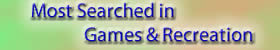






Add new comment