Difference between Program Files and Program Files (x86)
Key Difference: There are two different types of architecture that are available for the computer a 32-bit architecture and a 64-bit architecture. The Program Files folder has files that are essential for a 64-bit application to function, while the Program Files (x86) has files for the 32-bit applications.
 Computers have become an integral part of your lives with many people depending on the computers for all sorts of things from entertainment to jobs. While people understand how to use the computer to complete all their requirements, they don’t usually understand how it works internally.
Computers have become an integral part of your lives with many people depending on the computers for all sorts of things from entertainment to jobs. While people understand how to use the computer to complete all their requirements, they don’t usually understand how it works internally.
Why a computer acts the way it does? These are often left for the computer geeks and the engineers to figure out. This is why when one comes across a folder in the system files known as Program Files and Program Files (x86), they often get confused as to why two folders that have identical files are present in the computer. Let’s understand the difference between the two and the reason for why that folder is required and should not be deleted.
The reason for the existence of the Program Files (x86) depends on the type of architecture a computer runs. The architecture is a set of rules and methods that lets the computer know how it should function and what it should do. These are important as without this set of rules, the computer will not know what to do. It acts as a moderator between the brain of the computer (the motherboard) and all other aspects of it, including external devices.
Now, there are two different types of architecture that are available for the computer a 32-bit architecture and a 64-bit architecture. In short, the numbers 32 and 64 determine the size of the RAM that is available. 32-bit has significantly smaller RAM size (around 4 GB), while 64-bit allows bigger RAM access.
Most computers today run on a 64-bit architecture, while still having the capability to run a 32-bit applications if required. Not all applications are always made for the architecture that is run on the computer. Some applications are made for the 32-bit architecture, while others are made for 64-bit. A computer running a 64-bit architecture cannot usually run a 32-bit application. The reason for this is the lack of backward compatibility where the same files are not compatible for both architectures. So, another set of files Program Files (x86) is provided with files that can easily be used by the 32-bit applications.
Why x86? The term actually comes from the x86 platform name, which was derived from the Intel 8086 processor that was a 32-bit architecture. Hence, it is essential to keep both the folders to ensure that the computer runs smoothly.
Image Courtesy: fixedbyvonnie.com

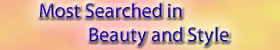







Add new comment