Difference between iPad and Tablet
Key difference: Basically, tablets are like a mini computer. They are able to perform most tasks that one uses a laptop for. As an iPad is a tablet, or rather a particular type of tablet. The iPad is essentially a table that is designed and marketed by Apple Inc., the company famous for its iPhones.
 Tablets are somewhat of a cross between smartphones and laptops. They tend to have a bigger screen than smartphones and are mainly able to do everything that a smartphone can, except making calls and sending SMS. However, some smaller tablets are also able to do that. There are also some applications that only run in tablets and not in smartphones. Tablets are essentially built to provide a rich multimedia experience and allow a user to have more computational capabilities.
Tablets are somewhat of a cross between smartphones and laptops. They tend to have a bigger screen than smartphones and are mainly able to do everything that a smartphone can, except making calls and sending SMS. However, some smaller tablets are also able to do that. There are also some applications that only run in tablets and not in smartphones. Tablets are essentially built to provide a rich multimedia experience and allow a user to have more computational capabilities.
The screens of tablets measure between 7 – 10.5 inches. They look like a large smartphone but with additional capabilities. They also have a large internal memory. Tablets are mainly used for multimedia, watching videos, reading e-books, and surfing the internet. They feature a full virtual keyboard which is useful for online chatting, social networking and sending emails. Tablets also tend to have dual cameras, which can be used to take pictures, while the front facing camera can be used for video chatting and video calling.
Basically, tablets are like a mini computer. They are able to perform most tasks that one uses a laptop for, such as surf the net, take pictures, chat with friends, send and receive emails, as well as use it as an e-Book reader. One can also use a tablet for basic computing functions, watching videos and listening to MP3 songs on the internet. Also, tablets are much more portable and lightweight than most laptops, notebooks or netbooks. The only downside to a table is that they can’t be easily used to make calls. Even on the ones with calling capabilities, one has to use hands free technology, i.e. a Bluetooth headset, as a tablet is awkward to hold next to the face.
Tablets, like computers, run on an operating system. Some on the popular tablet OS include Google’s Android, Microsoft’s Windows, and of course, Apple’s iOS. There are various tables in the market by a variety of manufactures that run on either Google’s Android or Microsoft’s Windows. However, the iOS is only available on the devices sold by Apple, such as the iPad.
 It is very difficult to compare an iPad to a tablet, as an iPad is a tablet, or rather a particular type of tablet. The iPad is essentially a table that is designed and marketed by Apple Inc., the company famous for its iPhones. In fact, iPads practically stared the modern trend of tablets. Comparing an iPad to a table is like comparing Coca Cola to a carbonated drink or like comparing Nike to sneakers.
It is very difficult to compare an iPad to a tablet, as an iPad is a tablet, or rather a particular type of tablet. The iPad is essentially a table that is designed and marketed by Apple Inc., the company famous for its iPhones. In fact, iPads practically stared the modern trend of tablets. Comparing an iPad to a table is like comparing Coca Cola to a carbonated drink or like comparing Nike to sneakers.
Apple originally launched iPad in 2010. Its launch started a new trend for tablets. iPad is a type of tablet PC, which was originally promoted as a cross between an Apple iPhone and iPod Touch with added capabilities of computing. However, it is not meant to be a replacement for desktop personal computers or laptops. iPads have computational properties that can do some tasks as laptops but not all.
iPads have the screen size of 9.7 inches with multi-touch display. iPads are intended as devices for a multimedia experience, reading e-books, watching movies, listening to music, playing games, browsing the Internet, or retrieving e-mail. It has a software structure more like that of a mobile phone. It also has a very simple user interface, which can even be easily operated by children. iPads are available with a memory capacity of 16 GB, 32 GB, 64 GB and 128 GB.
The iPad is available in models supporting only Wi-Fi, or 3G and Wi-Fi. However, as compared to a number of other tablets, the iPad lacks Flash, software that a number of websites use to display content. So, iPad cannot load these pages. This limits the web surfing experience.
Following is a list of the features of 4th generation iPad, Wi-Fi only and Wi-Fi + 3G, which can be compared with each other and any other type of tablet:
|
|
iPad (Wi-Fi) |
iPad (Wi-Fi + Cellular) |
|
Model |
iPad (4th generation) |
iPad (4th generation) |
|
Color |
Black or white |
Black or white |
|
OS |
iOS 6.0.1 |
iOS 6.0.1 |
|
Display |
9.7 inches (250 mm) multitouch display with LED backlighting and a fingerprint and scratch-resistant coating 2,048 × 1,536 pixels at 264 ppi (Retina Display) |
9.7 inches (250 mm) multitouch display with LED backlighting and a fingerprint and scratch-resistant coating 2,048 × 1,536 pixels at 264 ppi (Retina Display) |
|
System on chip |
Apple A6X |
Apple A6X |
|
CPU core |
1.4 GHz dual-core Apple Swift |
1.4 GHz dual-core Apple Swift |
|
GPU core |
PowerVR SGX543MP4 |
PowerVR SGX543MP4 |
|
Storage |
16, 32, or 64 GB |
16, 32, or 64 GB |
|
Memory |
1024 MB DDR2 |
1024 MB DDR2 |
|
Wireless |
802.11a/b/g/n Wi-Fi (802.11n 2.4GHz and 5GHz) Bluetooth 4.0 wireless technology |
Model A1459 GSM/EDGE (850, 900, 1800, 1900 MHz) UMTS/HSPA+/DC-HSDPA (850, 900, 1900, 2100 MHz) LTE (Bands 4 and 17) Model A1460 CDMA EV-DO Rev. A and Rev. B (800, 1900, 2100 MHz) GSM/EDGE (850, 900, 1800, 1900 MHz) UMTS/HSPA+/DC-HSDPA (850, 900, 1900, 2100 MHz) LTE (Bands 1, 3, 5, 13, 25) Data only3 802.11a/b/g/n Wi-Fi (802.11n 2.4GHz and 5GHz) Bluetooth 4.0 wireless technology |
|
Cameras |
Back: 1080p HD still and video camera 5 MP, 30fps and 5× digital zoom Front: 1.2 MP still, 720p video |
Back: 1080p HD still and video camera 5 MP, 30fps and 5× digital zoom Front: 1.2 MP still, 720p video |
|
Dimensions |
Height: 9.50 inches (241.2 mm) Width: 7.31 inches (185.7 mm) Depth: 0.37 inch (9.4 mm) Weight: 1.44 pounds (652 g) |
Height: 9.50 inches (241.2 mm) Width: 7.31 inches (185.7 mm) Depth: 0.37 inch (9.4 mm) Weight: 1.46 pounds (662 g) |
Image Courtesy: pcadvisor.co.uk, apple.com


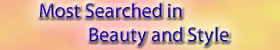






Add new comment