Difference between Get Method and Post Method
Key difference: Both get and post methods are used to send and receive information between web clients and servers. However, the difference between them lies in the visibility of their URL parameters, which appear clearly in the get method, but not in the post method.
The internet uses a specific means to facilitate communication between the web browsers and web servers. This can be understood as a language for holding a dialogue between the two. This language is called HTTP, which is short for Hyper Text Transfer Protocol. Using HTTP, web browsers send and receive information pertinent to the website being hosted by them at a given point of time. The information relayed could be anything as simple as the username and password of a user who wants to log into his/her email account. Get and post are nothing but the methods used to send and receive such information between various web browsers and web servers.
 The get method can be understood as a request service, which is made for sending and receiving information across various web servers and clients. This method is considered unsuitable and insecure for transmission of sensitive information. The reason for this is that confidential data related to users is rendered visible by attaching it to the end of the URL. The users can notice their important information being exposed in the URL of their web browsers. Such exposure usually puts off users from a website, which is exactly why the get method is not recommended for the transfer of sensitive information. However, the get method can prove to be extremely useful in the event of: data to be sent being short enough to be accommodated in the URL, passing nominal configuration data or session IDs, or when the URL has to be bookmarked.
The get method can be understood as a request service, which is made for sending and receiving information across various web servers and clients. This method is considered unsuitable and insecure for transmission of sensitive information. The reason for this is that confidential data related to users is rendered visible by attaching it to the end of the URL. The users can notice their important information being exposed in the URL of their web browsers. Such exposure usually puts off users from a website, which is exactly why the get method is not recommended for the transfer of sensitive information. However, the get method can prove to be extremely useful in the event of: data to be sent being short enough to be accommodated in the URL, passing nominal configuration data or session IDs, or when the URL has to be bookmarked.
 Similar to the get method, the post method can also be used for the dual purpose of sending and receiving data between different web servers and clients available. This method is widely recommended for transfer of essential data from a browser to a server or vice versa. The reason behind this is that in the post method, the data is not attached to the end of the URL. In fact, no data is visible along with the URL parameters in the post method. This is because the data is encoded within the body of the post request. The transfer of sensitive data takes place entirely in the background of this method. Post method can be useful in the event of: writing a secure application that should not have any query parameters in the URL, submitting data which can alter the state of an application, or transmitting important data which cannot be exposed at any price.
Similar to the get method, the post method can also be used for the dual purpose of sending and receiving data between different web servers and clients available. This method is widely recommended for transfer of essential data from a browser to a server or vice versa. The reason behind this is that in the post method, the data is not attached to the end of the URL. In fact, no data is visible along with the URL parameters in the post method. This is because the data is encoded within the body of the post request. The transfer of sensitive data takes place entirely in the background of this method. Post method can be useful in the event of: writing a secure application that should not have any query parameters in the URL, submitting data which can alter the state of an application, or transmitting important data which cannot be exposed at any price.
Comparison between Get and Post Method:
|
|
Get Method |
Post Method |
|
Passing of request parameter |
Get method passes the request parameter in the URL String. |
POST method passes request parameter in request body. |
|
Passable amount of data |
Get method can only pass a limited amount of data. |
Post method can pass a large amount of data. |
|
Bookmark/Cache |
Get method facilitates bookmarking and cache storing. |
Post method doesn’t provide such facilities. |
|
Purpose |
Get method is mostly used for the purpose of viewing. |
Post method is especially used for the purpose of updating. |
|
Length |
Data sent through this method is usually very short. |
Data sent through this method is usually longer than the data sent through the get method. |
|
Speed |
Since the get method doesn’t involve a large amount of data, it is fast. |
Slower than the get method. |
|
Default |
Get method is the default method for HTML form submission. |
Post method has to be specified and is not the default method for an HTML form submission. |
Image Courtesy: bloggingexperiment.com, bloggingexperiment.com





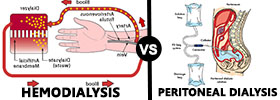
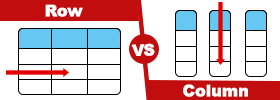


Add new comment