Difference between FTP and SFTP
Key Difference: FTP and SFTP are two different file transfer protocols and the major difference between the two is the security associated with the file transfer. FTP was the first file protocol and is less secure, while SFTP stands for secure file transfer protocol, and as the name suggests is more secure than FTP.
 TCP/IP networks such as the internet use FTP or File Transfer Protocol to transfer files from one computer to another. FTP works on a server and client based architecture, meaning that the client can access any information on the server at any given time. Some servers are password protected so that one can only access the information after entering an ID and password.
TCP/IP networks such as the internet use FTP or File Transfer Protocol to transfer files from one computer to another. FTP works on a server and client based architecture, meaning that the client can access any information on the server at any given time. Some servers are password protected so that one can only access the information after entering an ID and password.
Downloading mp3 music off or free software off the internet are two common examples of FTP, where the client does not need any ID or password for accessing and downloading the information. On the other hand accessing your email is an example of SFTP where you will need ID and password to access the information on the server.
FTP uses two separate channels for data and control both of which are unencrypted, this means that the information from either of the channel can be intercepted and accessed. Using unencrypted channel is a huge security loop hole and led to design of more secure mode of communication such as FTPS and SFTP.
 SFTP is more secure way of communication and is based on SSH (secure shell). SSH is a secure way of providing access to all the shell accounts on remote server. The information communicated using SFTP is first divided into small packets and unlike FTP, SFTP uses only one channel for data and control. Before sharing the information between two computers SFTP verifies the identity of client and once a secured connection is established it sends the encrypted information (the encryption cypher is predefined).
SFTP is more secure way of communication and is based on SSH (secure shell). SSH is a secure way of providing access to all the shell accounts on remote server. The information communicated using SFTP is first divided into small packets and unlike FTP, SFTP uses only one channel for data and control. Before sharing the information between two computers SFTP verifies the identity of client and once a secured connection is established it sends the encrypted information (the encryption cypher is predefined).
Comparison between FTP and SFTP:
|
|
FTP |
SFTP |
|
Stands for |
File transfer protocol |
Secured file transfer protocol |
|
Architecture used |
Client-server |
SSH |
|
Number of channel used |
2 |
1 |
|
Encryption used |
No |
Yes |
|
Secured |
No |
Yes |
|
More commonly used |
Yes |
No |
Image Courtesy: jscape.com, blackbridge.it


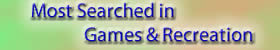






Add new comment