Difference between Bitmap and Pixmap
Key difference: The term bitmap essentially means a map of bits or specifically a ‘spatially mapped array of bits’. Pixmap is very similar to bitmap. In fact, most people call pixmaps as bitmaps. As bitmap refers to a ‘spatially mapped array of bits’, pixmap is a ‘spatially mapped array of pixels.’
![]() The term bitmap essentially means a map of bits or specifically a ‘spatially mapped array of bits’. The term bitmap is rooted in computer programming terminology. In general, raster images may be referred to as bitmaps. The file name for a bitmap image is .bmp.
The term bitmap essentially means a map of bits or specifically a ‘spatially mapped array of bits’. The term bitmap is rooted in computer programming terminology. In general, raster images may be referred to as bitmaps. The file name for a bitmap image is .bmp.
Pixmap is very similar to bitmap. In fact, most people call pixmaps as bitmaps. As bitmap refers to a ‘spatially mapped array of bits’, pixmap is a ‘spatially mapped array of pixels.’ Each map of pixels may store more than two colors. Hence, a pixmap uses more than one bit per pixel. The file extension for a pixmap image is .xpm.
Bitmap usually refers to an uncompressed image. In this format, images are rendered pixel by pixel which are put together to form an image. All images work in this manner but some format compress the images together in order to garner a complete image. In this manner, some pixels are lost or looked over in preference of others. However, this is not the format in a bitmap image. A bitmap image garners each pixel individually. Hence, it is a simple format without many options available for the image, as in to apply filters or edit the images in many different ways.
A bitmap image is a true image and hence it renders every pixel individually. This ends up taking a lot of space. A bitmap image will take much more space than a JPEG image. Hence a BMP image in not often used on the Web. Also, as a bitmap image is a pixel by pixel image, if one tries to zoom in or enhance a bitmap picture, the image seems pixilated.
The bitmap was probably the first type of digital image format and is the basis platform for many other file types. It was also the default image format for Windows. The Paint program in Windows XP and before automatically saves the images in BMP. Hence, bitmap is generally acceptance in any and all Windows programs.
Most people refer to a pixmap as a bitmap. However, a general rule of thumb to differentiate is to remember that the term bitmap refers to one bit per pixel, while pixmap implies images with multiple bits per pixel. Generally, both bitmaps and pixmaps together are referred to as raster images. Raster images use different colored pixels which arranged in a particular manner to display an image.
Image Courtesy: shinyshiny.tv



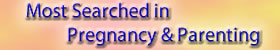
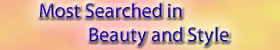




Add new comment