Difference between Apple Watch and Moto 360
Key Difference: Apple Watch is the square shaped by Apple that supports iPhone 5 and above. Moto 360 is the flagship smartwatch that features Google’s Android Wear and supports any phone that has Android version 4.3 and above.
 Technology is changing constantly and the recent change allows technology to shift from our hands to our wrists. There is now another way to remain constantly connected with the world. The much anticipated smartwatches have hit the market with Apple and Moto 360 being the most prominent ones.
Technology is changing constantly and the recent change allows technology to shift from our hands to our wrists. There is now another way to remain constantly connected with the world. The much anticipated smartwatches have hit the market with Apple and Moto 360 being the most prominent ones.
Amid many speculations, Apple has finally unveiled its latest creation the Apple Watch. What was thought to be named as iWatch, is released by the company under the name of Apple Watch. The watch follows the direction of the older prototype watches and opts for a square look with rounded edges. The screen shows a number of built in applications by the company. However, it also performs the main function of the watch. The screen blackouts in order to save battery, but if the wrist is turns or lifted, the screen pops up and shows the time. The watch only works with the iPhone line and supports models 5 and above.
Apple has made customization and accessibility its core focus when creating the Watch. It is also able to communicate with the iPhone in order to get other information such as GPS location, etc. The phone also places importance on health and fitness and also incorporates a feature that will let the user to he/she has been sitting for a while and they should stand up. The phone comes with two Apple apps that are determined to track goals for exercise: Activity and Workout. Activity shows your progress toward daily goals for moving, exercising, and even standing. Workout is for more detailed tracking of a variety of activities, including distance, pace, time, and calories burned during each session.
In order to interact with the phone, Apple has provided three tools: touchscreen, digital crown and voice assistance. In addition to touchscreen, the digital crown allows the user to scroll through applications and zoom in an out of maps with ease. Pressing the digital crown works the same as pressing the “home button” on the iPhone. Another button visible just below the digital crown, brings up the Friends list. Using that list, the user can send messages or simply call their friends.
Other features of Apple Watch include:
- Set animated watchfaces, allows customization of the watchface
- Quickly navigate between apps with a radically new interface
- Easily zoom in and out
- Make and answer calls
- Deliver in-depth fitness information broken down in three categories
- Tap and draw personal messages
- Customize and send emojis
- Different vibration patterns
- Payment facitilites
- Glances: A control center that is visible when swiping up that offers essential information
 Although, other Android based smartwatches already exist, the Motorola Moto 360 is the flagship smartwatch with Android Wear that Google has unveiled in partnership with Motorola.
Although, other Android based smartwatches already exist, the Motorola Moto 360 is the flagship smartwatch with Android Wear that Google has unveiled in partnership with Motorola.
Even at first glace, Motorola Moto 360 stands apart from the other smartwatches in looks. The round bezel differs from the other smartwatches who opt for the standard square format. Motorola’s Moto 360 officially clocks in at 1.56 inches and has a resolution of 320 x 290. It comes with two types of bands: metal and leather. The screen is protected from scratches and bumps by Corning Gorilla Glass. The phone also allows personalized watchfaces, but from an option of 6 preinstalled ones.
Moto 360 makes navigation super easy with touchscreen and voice navigation. The watch constantly listens for ‘Ok, Google’ and starts up the moment it hears those words. The user can then directly talk to the watch and ask it look up someone, message someone and even directions. Additionally, it can also dial a person but the user will have to pick up the phone in order to talk to the person. Moto 360 also allows 3rd party applications, which results in users have multiple applications such as Facebook Messenger, Whatsapp, Pinterest, etc.
Motorola also comes built in with fitness and health applications that can measure heartrate, steps and calories. Charging also becomes easier on Moto 360 as it also charges on the universal Nexus wireless charger.
Comparison between Apple Watch and Moto 360:
|
|
Apple Watch |
Motorola Moto 360 |
|
Developer |
Apple |
Google with Motorola |
|
Availability |
Early 2015 |
End of 2014 |
|
Design |
Changeable watch face, includes animations |
1.56-inch round display with the bottom edge slightly cut off.
|
|
Compatibility |
iPhone 5 and later |
Any phones with Android 4.3+ and Android L |
|
Fitness |
Accelerometer and a “custom” sensor that uses visible-light and infrared LEDs along with photodiodes. Also, takes to the iPhone’s GPS and Wi-Fi to determine location |
Depends on the manufacturer. However, Moto 360 offers heart rate monitors |
|
Online Payment System |
Yes, Apple Pay |
No |
|
Size |
Two sizes 1.5 and 1.65 inches |
Standard size depending on the company that released the product |
|
Shape |
Rounded square |
Round |
|
Screen |
Sapphire protection |
Corning Gorilla Glass |
|
Material |
Steel, Aluminum, or 18K Gold |
Stainless steel |
|
Default strap |
Varies by model |
Leather |
|
Removable band |
Yes |
Yes |
|
Water resistance |
Water resistance, but not waterproof |
IP67 (30 minutes, 3 feet) |
|
Connectivity |
Bluetooth 4.0 LE |
Bluetooth 4.0 LE |
|
Charging |
Magnetic charger, the back of the watch has no exposed charging contacts, and the charging cable snaps on with magnets to charge via induction |
Charging Dock |
|
Colors |
Stainless steel silver, yellow gold, rose gold, black, grey, and aluminim silver |
black and silver |
|
Extras |
Heart-rate monitor, accelerometer, remote camera |
Pedometer, heart-rate monitor |
|
Price |
Starts at USD 350 |
USD 250 |
|
Applications |
Glances, Apple Pay, Messages, Mail, Weather, Calendar, Maps, Passbook, Music, Photos, supports 3rd party applications |
Card-based feature that shows assigned information on the watch, including weather and appointments. Multiple applications, including 3rd party applications. Includes Google Wallet and Facebook |
|
Battery |
No official reports, approximately a day |
Approximately a day, but benchmarks show 17 hours |
|
Navigation |
Touchscreen, plus the crown of the phone acts as the click wheel that allows users to scroll through apps and even zoom in and out. The crown also works as the ‘Home’ button. A separate button below the crown pulls up Friend’s information and even allows calling and sending messages |
Touchscreen and Voice activation. Allows access to applications on the phone via the watch. |
|
Time functionality |
Yes shows time when wrist is raised or turned |
Keeps the time on the screen at all times |
|
Voice Control |
Siri |
Google Now |
|
Multiscreen functionality |
Yes |
Yes |
Image Courtesy: techradar.com, phonearena.com




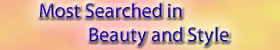
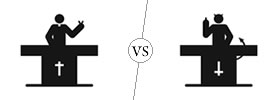



Add new comment